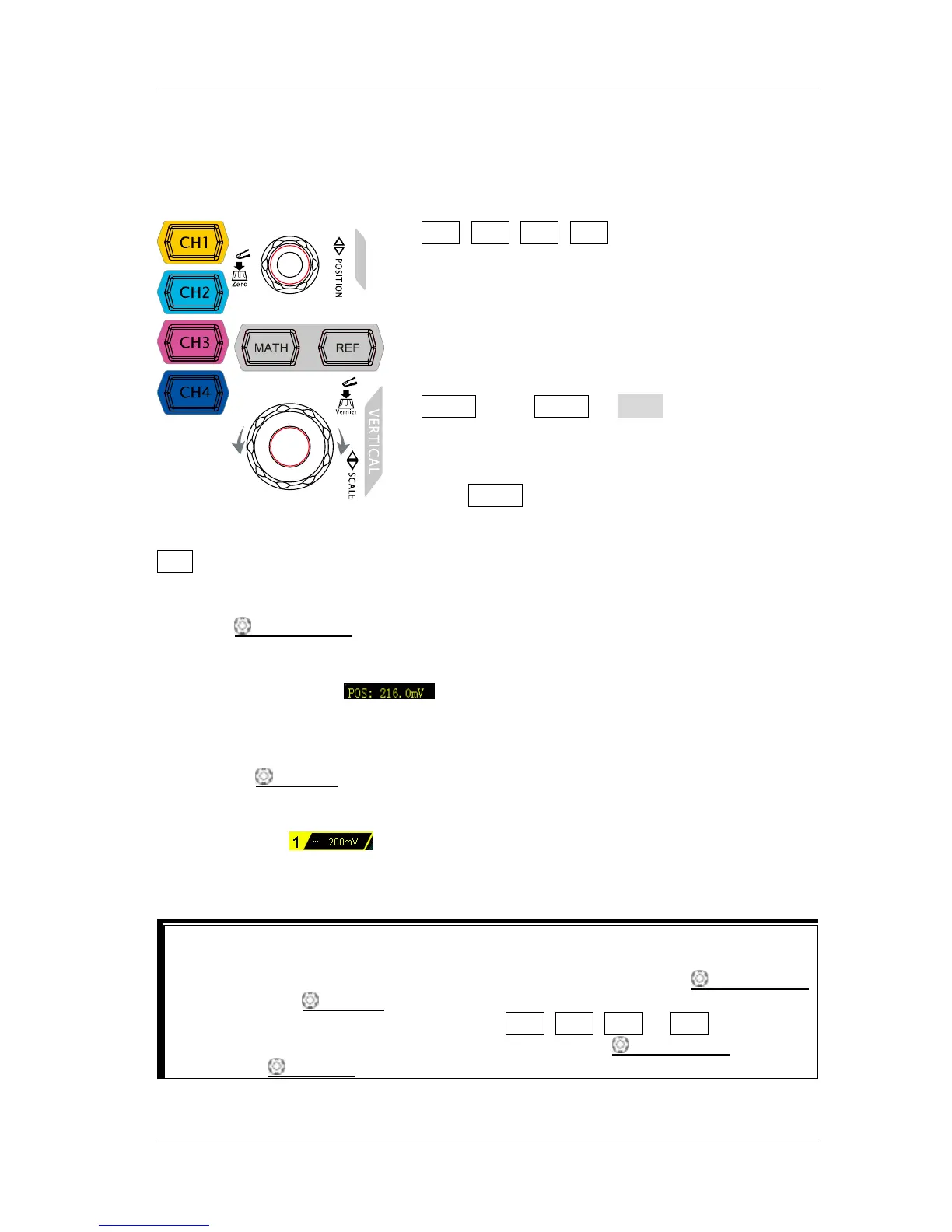RIGOL
MSO1000Z/DS1000Z Quick Guide
Front Panel Function Overview
VERTICAL
CH1, CH2, CH3, CH4: analog channel setting
keys. The 4 channels are marked by different
colors which are also used to mark both the
corresponding waveforms on the screen and the
channel input connectors. Press any key to open
the corresponding channel menu and press again
to turn off the channel.
MATH: press MATH Math, you can open the
math operation menu under which A+B, A-B, A×
B, A/B, FFT, A&&B, A||B, A^B, !A, Intg, Diff, Sqrt,
Lg, Ln, Exp and Abs are provided. You can also
press MATH to open the decoding menu and set
REF: press this key to enable the reference waveform function to compare the
waveform actually measured with the reference waveform.
Vertical
POSITION: modify the vertical position of the current channel
waveform. Turn clockwise to increase the position and turn counterclockwise to
decrease. During the modification, the waveform would move up and down and the
position message (e.g.
) at the lower-left corner of the screen would
change accordingly. Press down this knob to quickly reset the vertical position to
zero.
VERTICAL
SCALE: modify the vertical scale of the current channel. Turn
clockwise to decrease the scale and turn counterclockwise to increase. During the
modification, the amplitude of the waveform would enlarge or reduce and the scale
information (e.g.
) at the lower side of the screen would change
accordingly. Press down this knob to quickly switch the vertical scale adjustment
modes between “Coarse” and “Fine”.
How to set the vertical scale and vertical position of each channel?
The 4 channels of MSO1000Z/DS1000Z use the same VERTICAL
POSITION
and VERTICAL
SCALE knobs
. If you want to set the vertical scale and vertical
position of a certain channel, please press CH1, CH2, CH3 or CH4 at first to
select the desired channel. Then rotate the VERTICAL POSITION and
VERTICAL SCALE knobs to set the values.