
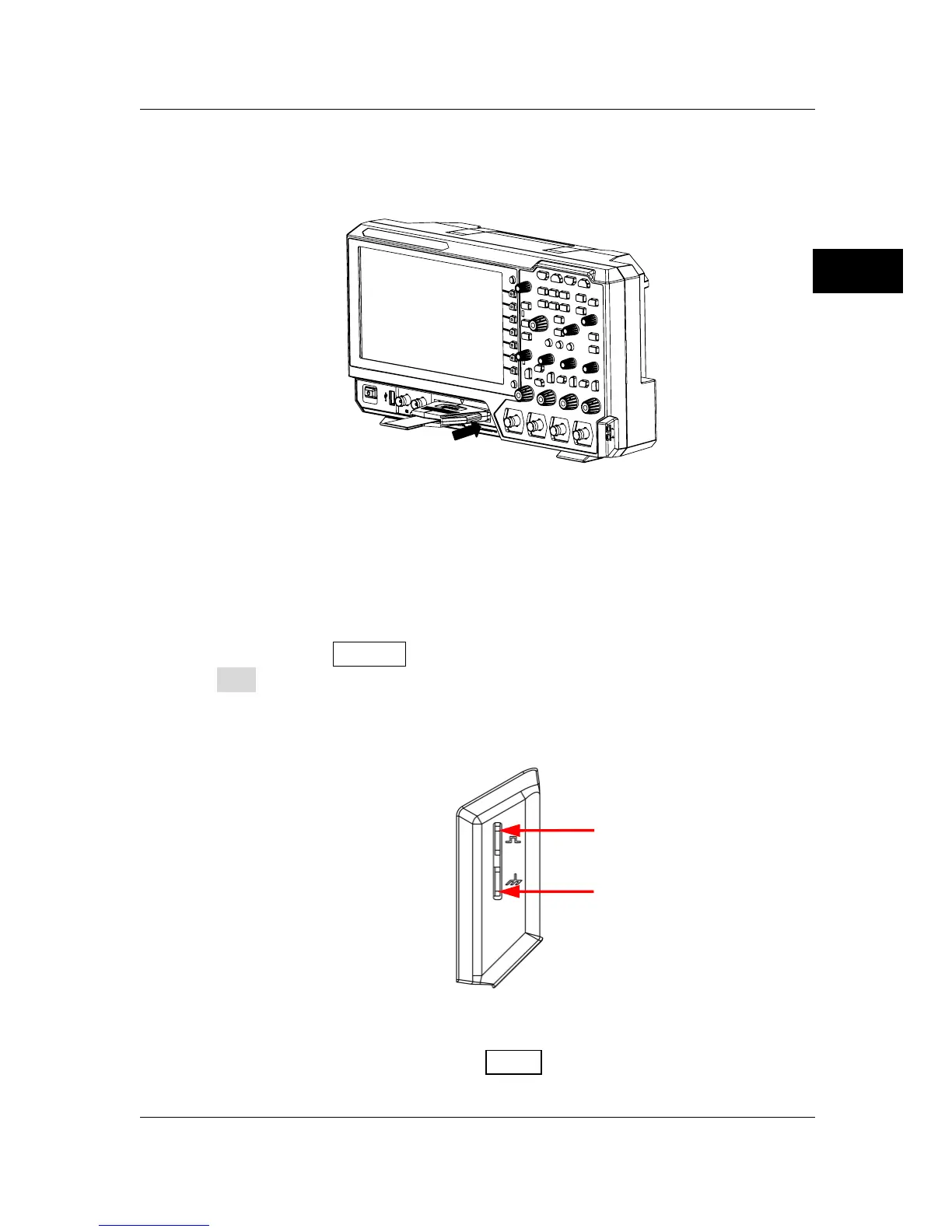 Loading...
Loading...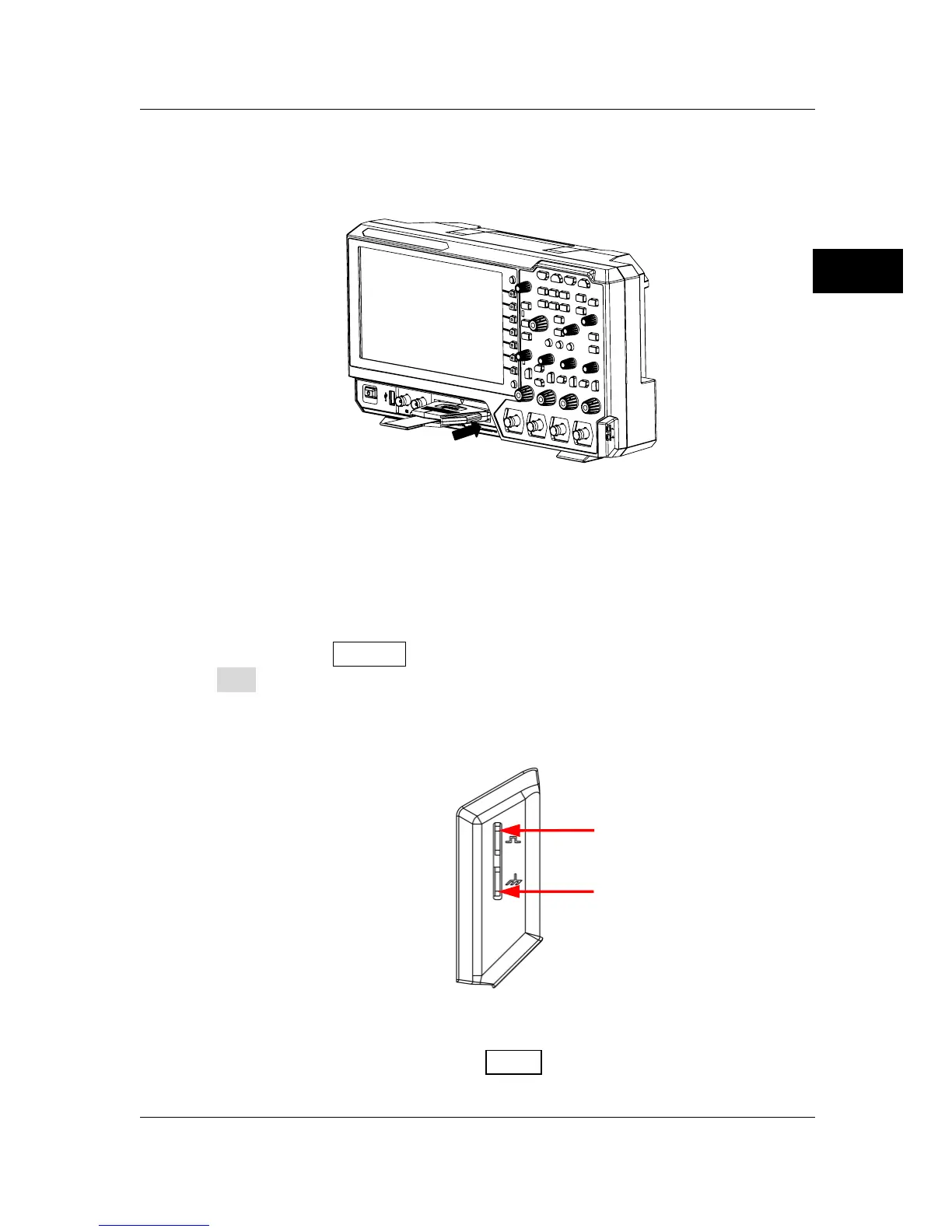
Do you have a question about the Rigol MSO5074 and is the answer not in the manual?
| Bandwidth | 70 MHz |
|---|---|
| Channels | 4 |
| Timebase Accuracy | ± 2 ppm |
| Operating Temperature | 0 °C to +40 °C |
| Display | 800x480 |
| Waveform Capture Rate | 500, 000 wfms/s |
| Vertical Resolution | 8 bits |
| Interfaces | USB Host, USB Device, LAN, HDMI |
| Input Impedance | 1 MΩ |
| Trigger Types | Edge, Slope, Pulse, Video, Pattern, Duration, Timeout, Window, Runt |
| Sample Rate | 8 GSa/s |