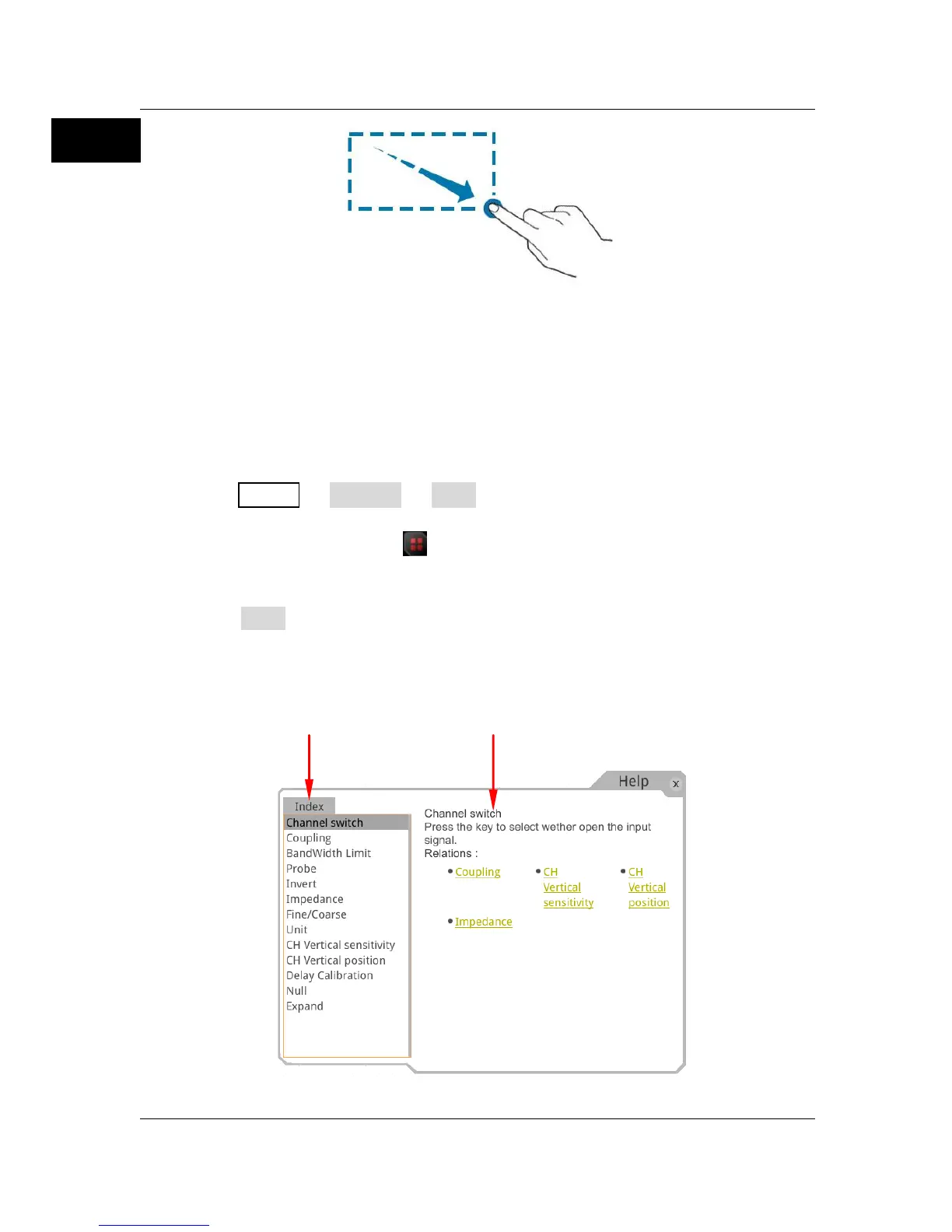Figure 13 Rectangle Drawing Gesture
To Use the Built-in Help System
The help system of this oscilloscope provides instructions for all the function
keys on the front panel and their corresponding menu keys. The steps for
opening the built-in help system are as follows:
1. Press Utility System Help, and then the "Help" menu is displayed
on the screen. You can also use the touch screen function, tap the
function navigation icon at the lower-left corner of the touch screen
to enable the function navigation. Tap the "Help" icon, and then the "Help"
menu is displayed on the screen.
2. Press Help or tap the "Help" option, and then the help information is
displayed on the screen, as shown in Figure 14. The help interface mainly
consists of two sections. The left section lists "Help Options", and the
right section is the "Help Display Area".
Figure 14 Help Information
