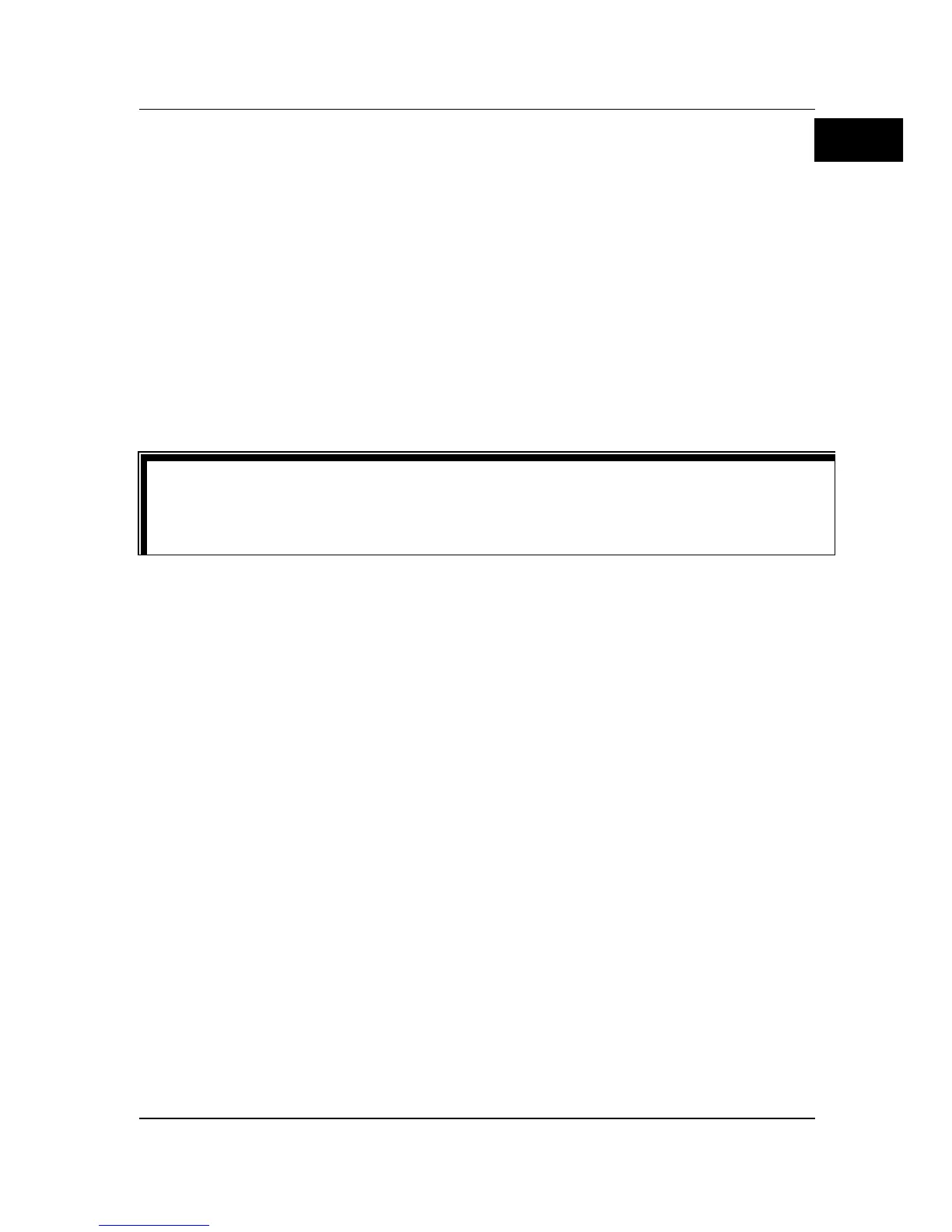values, you can also press OK directly to close the numeric keypad. At this time,
the unit of the parameter is the default unit. In the numeric keypad, you can
also perform the following operations:
Delete the parameter value that has been input.
Set the parameter to a maximum or minimum value (sometimes, the
maximum or minimum value are the specified one for the current state).
Set the parameter to a default value.
Clear the parameter input field.
Method 4:
For the parameters without the above signs, press the desired menu softkey to
switch between the parameter items. This method is applicable to the
parameters with only two available options.
Tip
The above method is commonly used for the parameter settings of the
oscilloscope. For other methods of parameter settings, refer to details in
relevant chapters of
MSO5000 User's Guide
.
