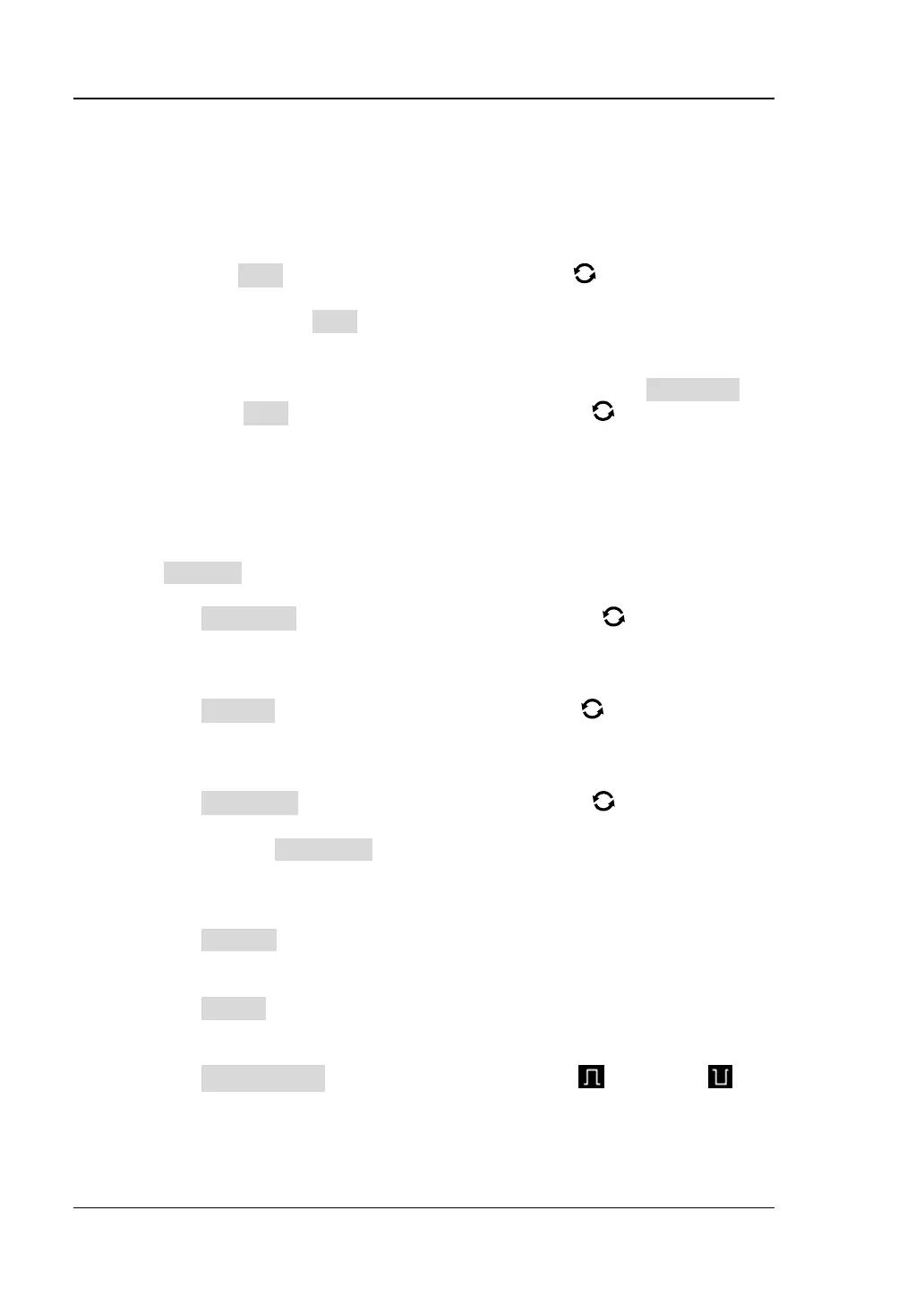RIGOL Chapter 12 Protocol Decoding
12-42 MSO8000 User Guide
keypad to set the threshold of the WS signal. When you modify the WS
threshold, a dotted line displaying the current threshold level is
displayed on the screen. The dotted line disappears in about 2 s after
you stop modifying the threshold.
⚫ Set the data channel source and the threshold
➢ Press Data and rotate the multifunction knob to select the desired
data channel source, and then press down the knob to select it. You
can also press Data continuously or enable the touch screen to select
it. The available channels include CH1-CH4 and D0-D15.
➢ When you select the analog channel (CH1-CH4), press Data Thre
below Data, then rotate the multifunction knob or use the pop-up
numeric keypad to set the threshold of the data signal. When you
modify the threshold of the data signal, a dotted line displaying the
current threshold level is displayed on the screen. The dotted line
disappears in about 2 s after you stop modifying the threshold.
4. Bus Setting
Press Settings to enter the bus setting menu.
⚫ Set the word size
Press Word Size, then rotate the multifunction knob or use the
pop-up numeric keypad to set the word size. Its range is from 4 to 32.
⚫ Set the receiver word size
Press Receive, then rotate the multifunction knob or use the pop-up
numeric keypad to set the receiver word size. Its range is from 4 to 32.
⚫ Alignment
Press Alignment and rotate the multifunction knob to select the
alignment way for data signal. Then press down the knob to select it. You
can also press Alignment continuously or enable the touch screen to
select it. The available alignment ways include I2S, LJ, and RJ.
⚫ Set the WS Low
Press WS Low continuously to select "Left" or "Right".
⚫ Endian
Press Endian to select "LSB" or "MSB". By default, it is "LSB".
⚫ Polarity setting
Press Data Polarity continuously to select Positive or Negative as
the polarity for data decoding.
5. Display-related setting
