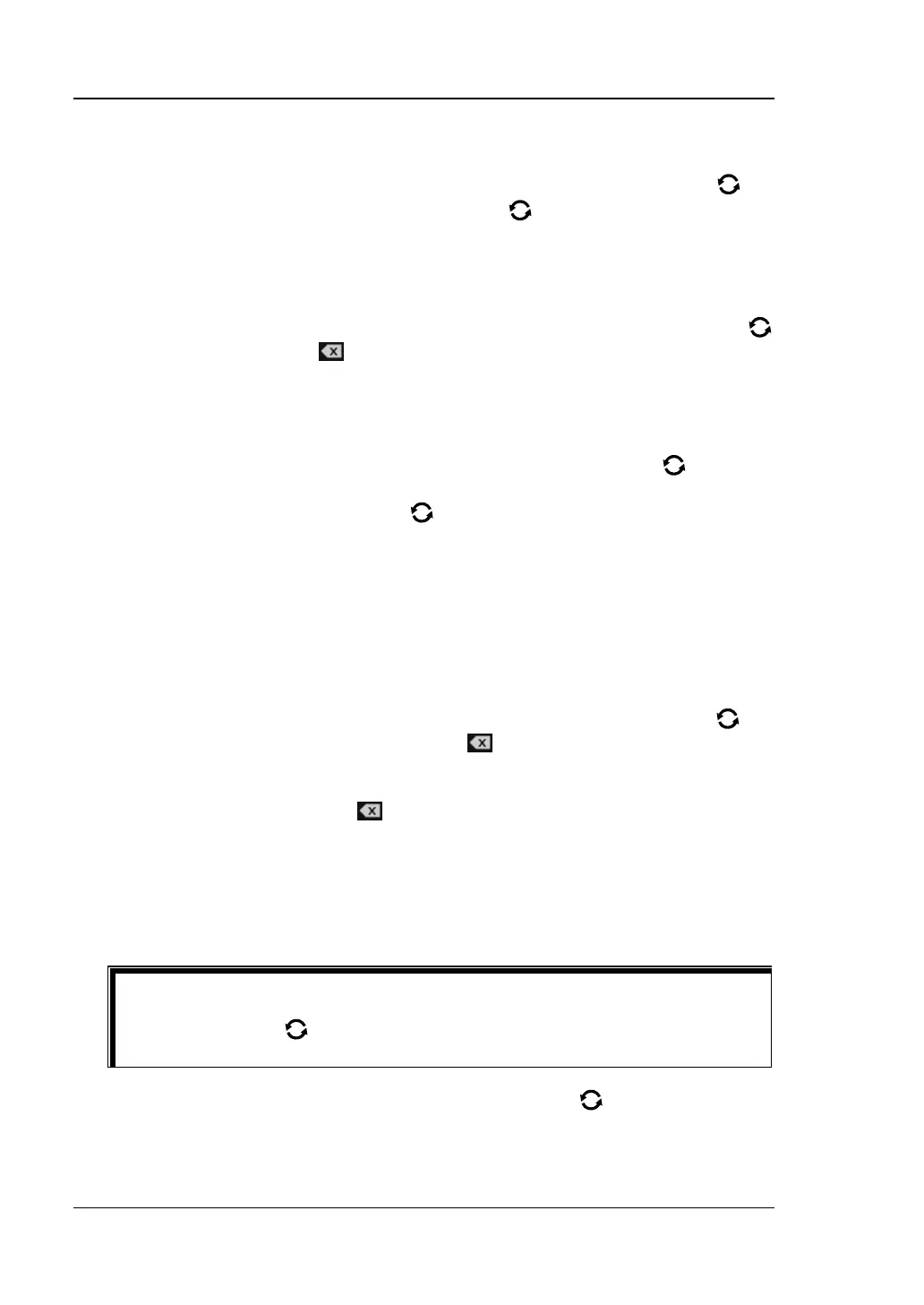RIGOL Chapter 19 Store and Load
19-12 MSO8000 User Guide
1. Select English Input Method
If the current input method is "En/中/繁", please go to Step 2. If the current
input method is "中/繁/En" or "繁/En/中", rotate the multifunction knob to
select the input switch key and press the knob continuously to switch to
"En/中/繁". "En" is located first and highlighted.
2. Clear the Name Input Area
If there is no character in the "Name Input Area", please go to Step 3. If there
are characters in the "Name Input Area", press rotate the multifunction knob
to select the Delete key to delete all the characters in the name input area
in order.
3. Input the First Character "F"
1) If the current setting is uppercase input, please go to Step 2). If the current
setting is lowercase input, rotate the multifunction knob to select
"Caps" and press down the knob to switch to the uppercase input.
2) Rotate the multifunction knob to select "F" and press down the knob.
Then the letter is displayed in the name input area.
4. Input the Other Characters
Use the same method to input the remaining letters "ilename" by referring to
Step 3. Pay attention to the upper-lower case of the letters when inputting them.
5. Modify or Delete the Unwanted Characters that Have Been Entered.
While entering a filename, you can modify or delete the unwanted character if
necessary. To delete the input characters, rotate the multifunction knob in
the virtual keypad to select the delete key . Press down the key to delete the
characters. To modify the input characters, delete the unwanted characters and
input the desired characters again. If the character to be modified is in the
middle, press the delete key to delete the characters starting from the last
one to the character to be modified, then input the new character again.
If the touch screen is enabled, tap to directly move the cursor to the character
required to be modified or deleted, and then input the desired character again or
delete the unwanted character.
6. After finishing the input, rotate the multifunction knob and press OK. The
oscilloscope will create a folder or a specified type of file with this name under
the current directory.