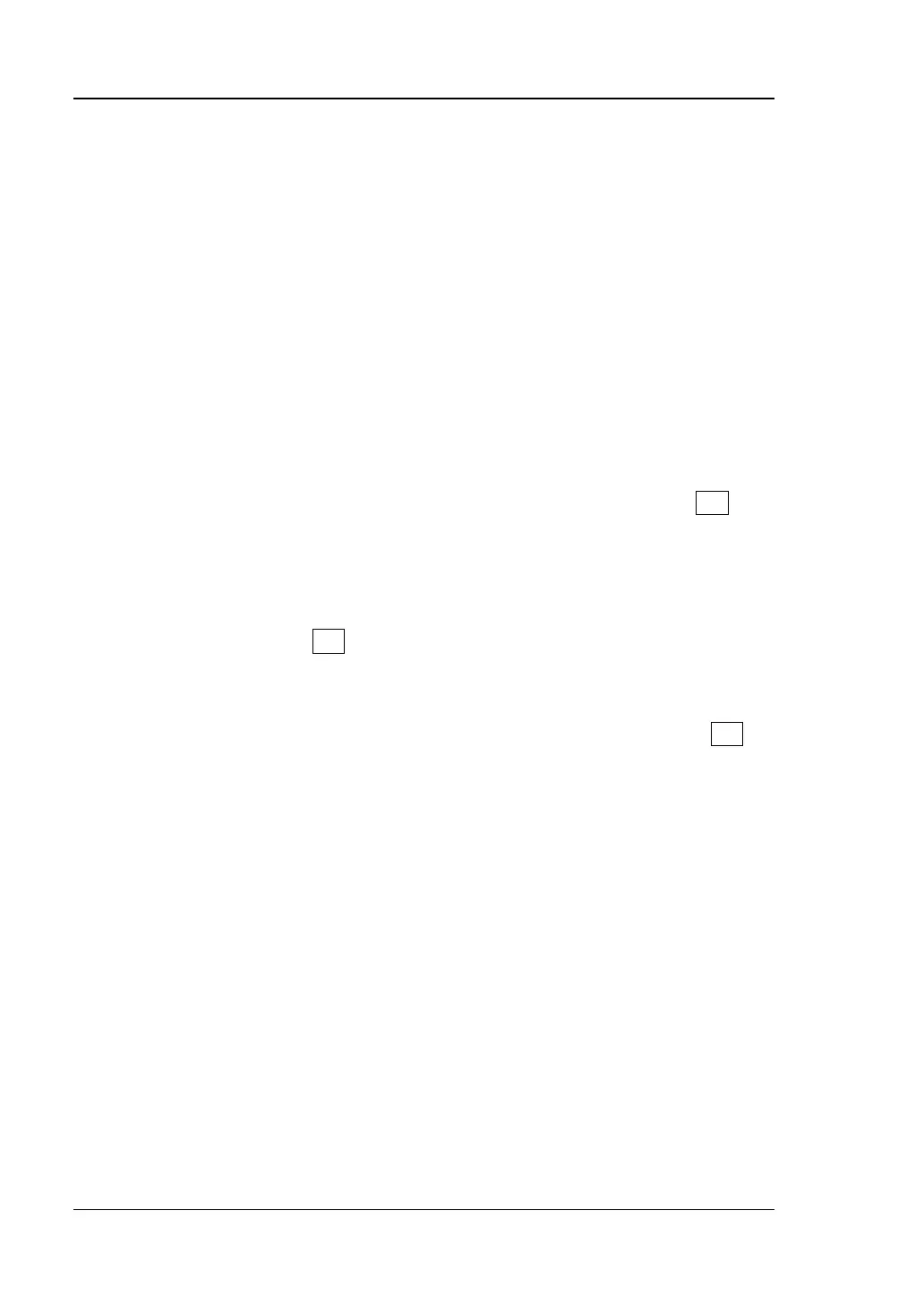RIGOL Chapter 6 System Function
6-6 RSA3000 User Guide
⚫ Software Version
2. Option Info
Displays the option information.
RSA3000 provides many kinds of options to meet various measurement
requirements. To purchase the corresponding option, please contact RIGOL.
3. Self Test
⚫ Screen
Tests whether the screen has a dot defect by using six colors: blue, red,
green, gray, white, and black. Press any key to switch the screen color and
exit the test.
⚫ Multi-point Touch
Enters the multi-point touch test interface. Use two fingers to make pinch or
stretch gestures on the screen, and observe the size of the characters. If
they do not change along with your gestures, it indicates that problems
occurred to the multi-point touch function. To exit the test, press Esc for
three consecutive times.
⚫ Single-point Touch
Enters the single-point touch test interface. Touch or use the mouse to
make stretch or strike gestures on the screen, if the corresponding traces
are displayed, then it indicates that the point on the touchscreen is valid. To
exit the test, press Esc for three consecutive times.
⚫ Keyboard
Enter the keyboard test interface. Press the function keys on the front panel
one by one and observe whether the corresponding key is illuminated. If
not, an error may have occurred to that key. To exit the test, press Esc for
three consecutive times.
Note: For the transparent keys on the front panel, they will be also
illuminated during the test.
4. License Info
Displays the license registration information about the components such as
Linux and QT.
5. Online Update
Connect the analyzer to the external network by using the network cable. If you
do not have the right to access the Internet, please ask the administrators to
grant your right to access the external internet first. Then, press this key to
update the software.
