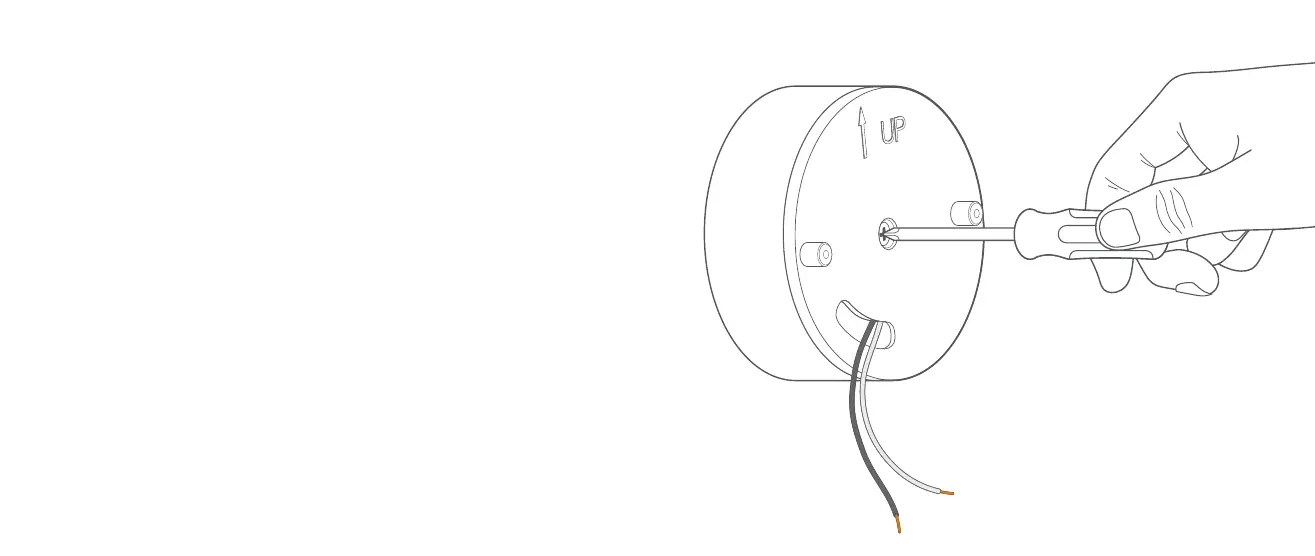Secure the plastic mounting plate.
Center the plastic mounting plate over the metal
mounting bracket and secure it through the
center screw hole with one of the screws from the
bag marked “F.”
Ensure the “UP” arrow on the plastic mounting
plate points upwards for wall mounting, and
away from the direction you want your motion
sensor and lights to point for eave and overhang
mounting.
1918
