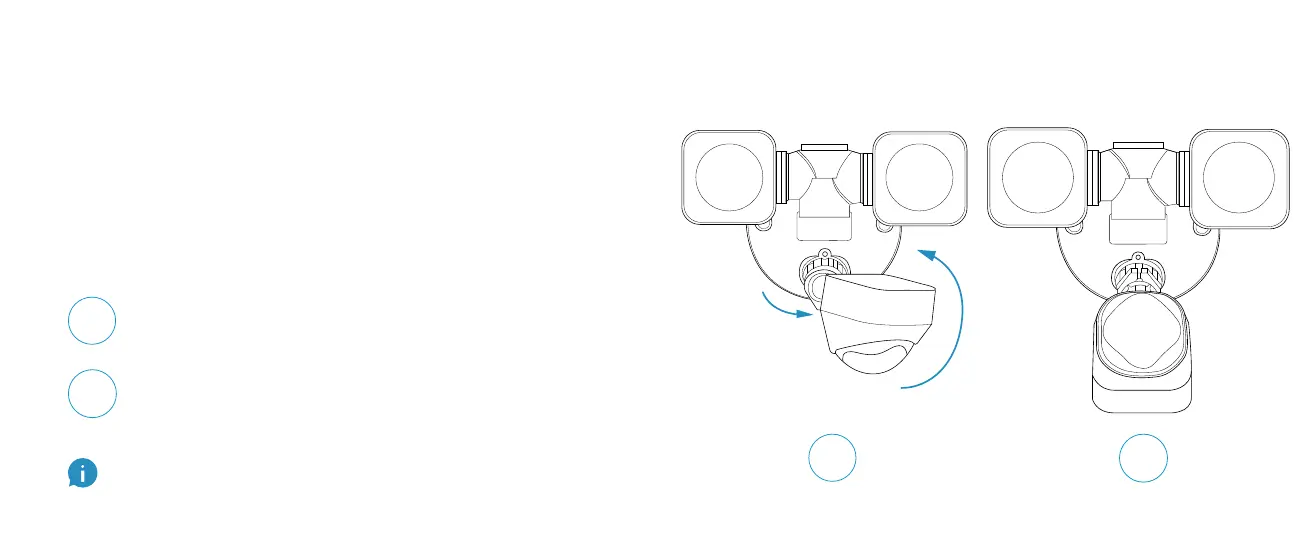To mount on an eave or overhang...
You’ll have to rotate the motion sensor in order to
optimize it for horizontal motion detection.
If you’re mounting vertically on a wall, skip ahead
to page 24.
Rotate the Motion Sensor.
180
You may need to hold the motion sensor’s locking collar in
place while rotating to keep it from unlocking.
A
B
Push the motion sensor to the right, then
rotate it counter-clockwise 180°.
The motion sensor will now be facing the
light heads, and “ring” will be upside down.
A
B
2120
