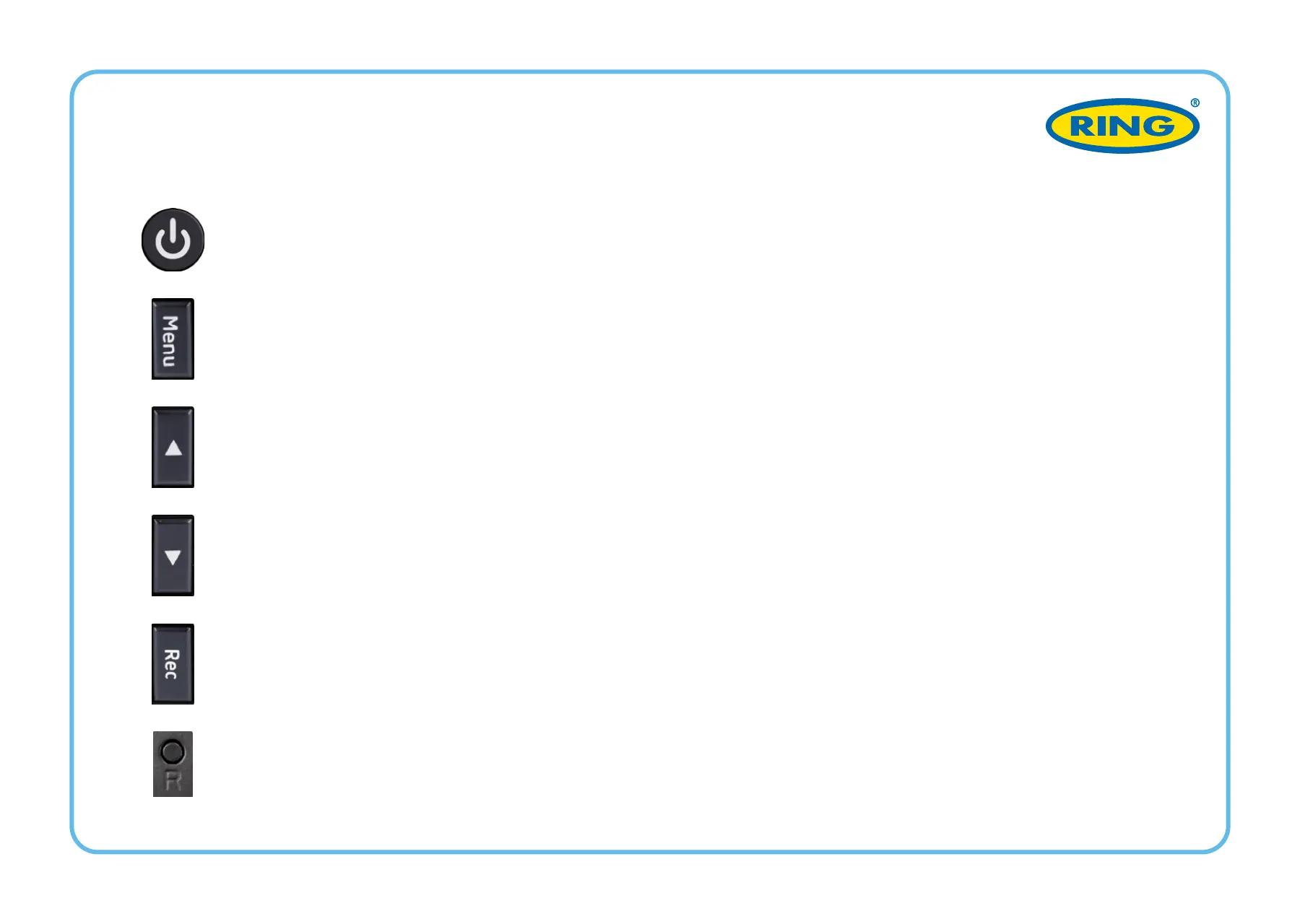CONFIGURAZIONE
Pulsante di accensione: premere per accendere il dispositivo. Tenere premuto per
spegnere il dispositivo.
Pulsante Menu: utilizzare questo pulsante per alternare tra video, foto e riproduzione.
Premere questo pulsante durante la registrazione per scattare una foto.
Pulsante su: premere per spostarsi in alto nel menu. In modalità VIDEO e FOTO, te
-
nere premuto per ingrandire; in modalità Riproduzione, utilizzare per selezionare un file.
Pulsante Giù: premere per spostarsi in basso nel menu. In modalità VIDEO e FOTO,
tenere premuto per eliminare l'immagine (se prima si utilizzava zoom +); in modalità
Riproduzione, premere per selezionare un file.
Pulsante Rec: premere per avviare / interrompere la registrazione. All'interno del
menu, utilizzare per confermare la voce di menu selezionata.
Pulsante di ripristino (nella parte inferiore della fotocamera): premere per riavviare,
se nessun altro pulsante risponde.
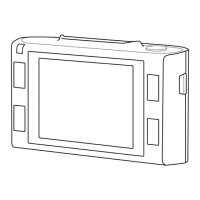