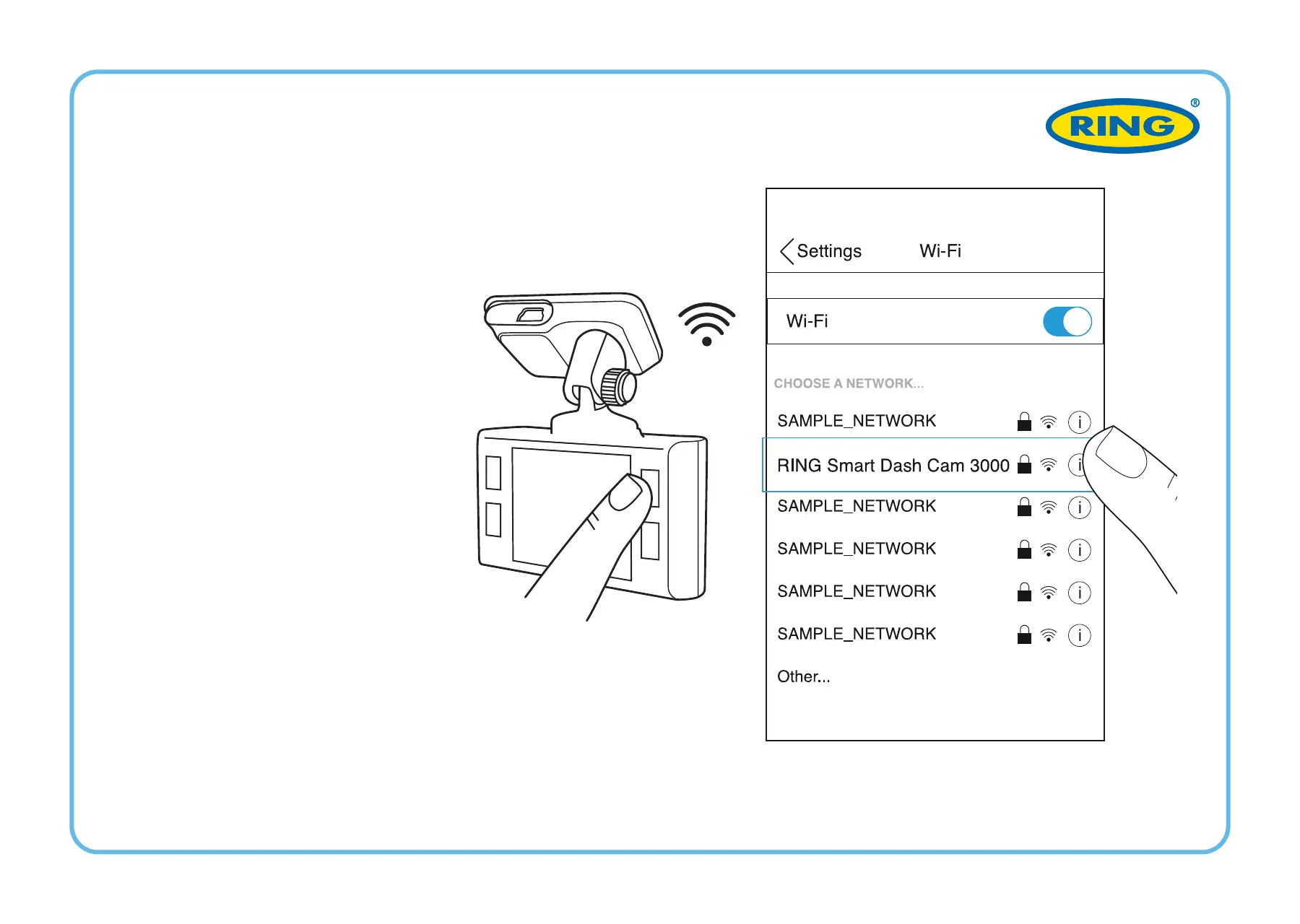1
Tenere premuto il pulsante di alimenta-
zione per accendere la dashcamera.
2
Premere la freccia SU
per 3 secondi per
aprire la schermata dei
dettagli dell'hotspot Wi-Fi.
3
Aprire le Impostazioni
del telefono.
4
Toccare Wi-Fi
o Connessioni.
5
Selezionare l'hotspot della dashcam
e immettere la password visualizzata
sulla dashcam.
6
Ora si è connessi con il dispositivo.
CONNESSIONE CON IL CELLULARE
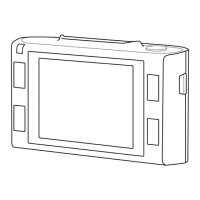