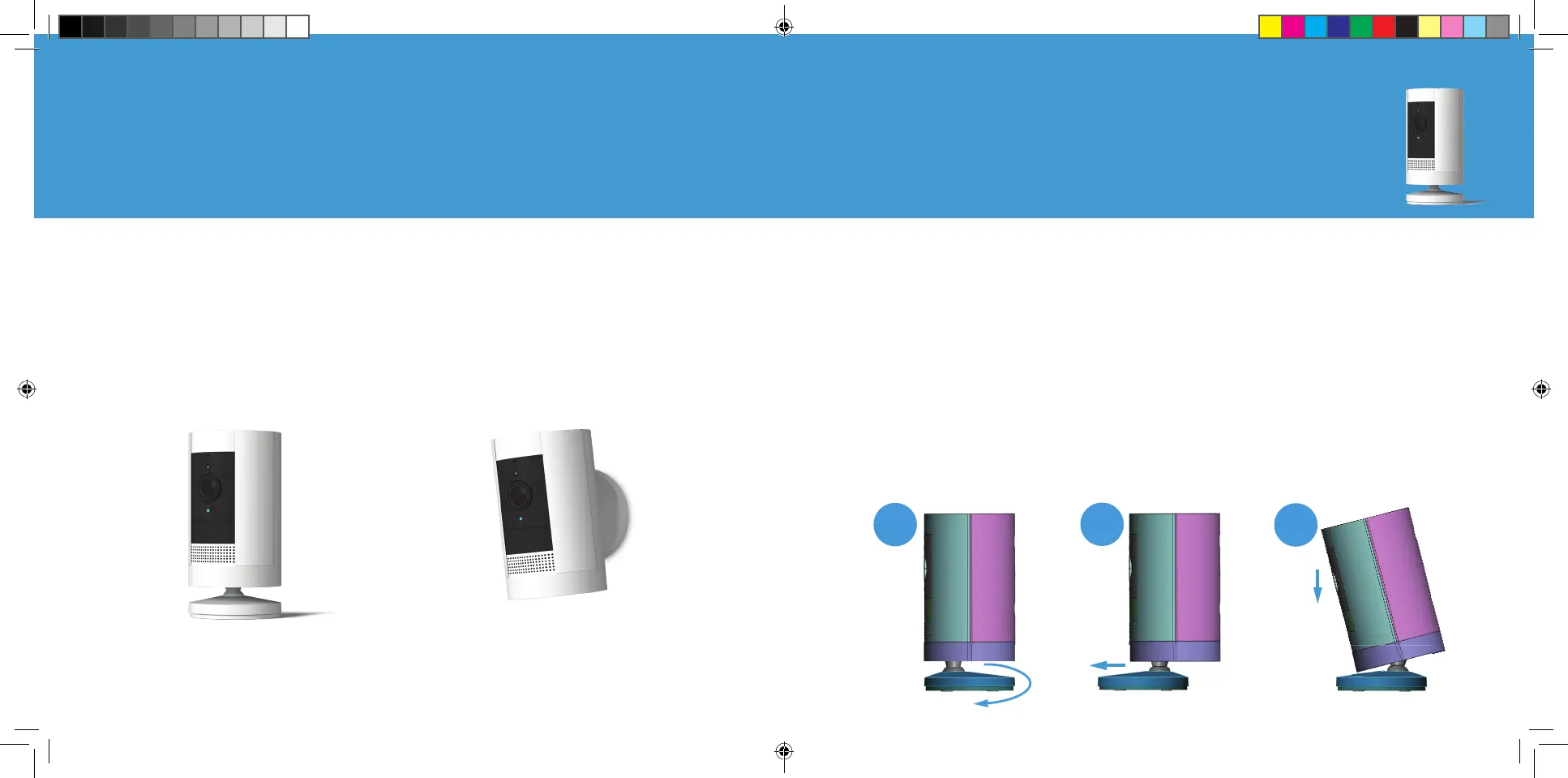2. Install your Stick Up Cam.
How to use Stick Up Cam
on a table or shelf:
Choose a location.
Stick Up Cam is happy just about anywhere, indoors or out. It comes ready
to sit on a flat surface like a table or shelf, but can also be mounted to a wall.
Choose a spot where it can provide the view you want, within reach of a
power outlet.
Table or shelf Mounted on a wall
It’s all ready, already!
Plug it in, then place it at your chosen location. Your Stick Up Cam is now
ready to protect you.
Once you’re done, check out the live video in the Ring app to make sure
you have the view you want.
If you’d like a downward camera angle...
Swivel the base around so that the long side faces the front, then tilt your
Stick Up Cam so it points downward.
1
12
3
54
02_Stick_Up_Cam_Plug-in_MANUAL_BETA.indd 5 6/6/19 2:49 PM
