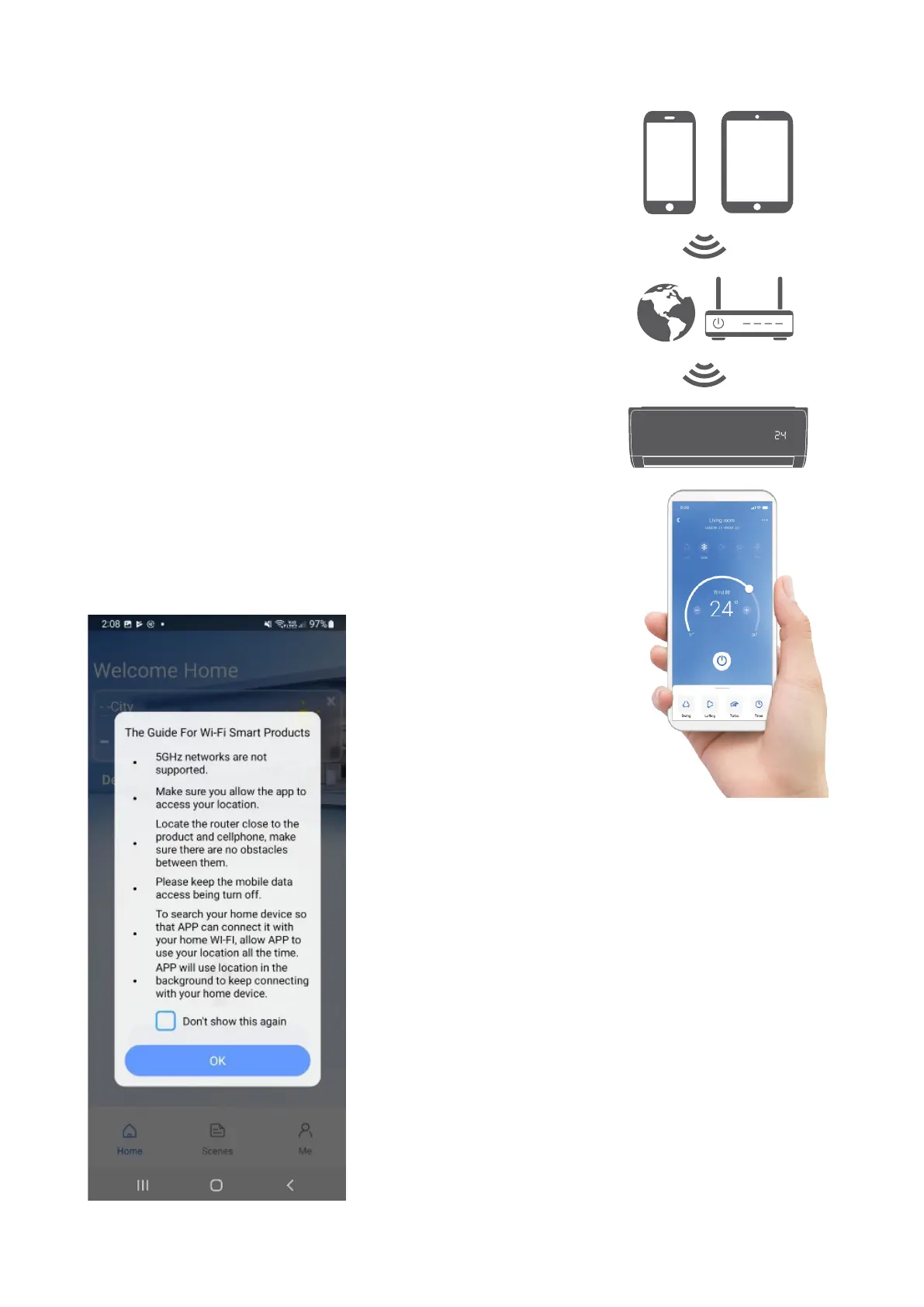4 | Pro Series Wi-Fi control user guide 01-22
Overview
Your home’s Internet router relays requests from the App
to control your air conditioner just like your normal remote
controller.
Set your favourite temperature before you come home.
The steps to register and connect are:
1. Download and install the NetHome Plus App on a
compatible mobile device.
2. Complete the App registration by creating an account, this
must be done in the home where the Pro Series unit is.
3. Pair your mobile device to the Pro Series unit via the
home router.
Important
When connecting the device you must nish all the steps
within eight minutes after powering on the unit, otherwise
you’ll need to switch the unit o and on again and go through
the process again.
Additional App tips for successful connection
