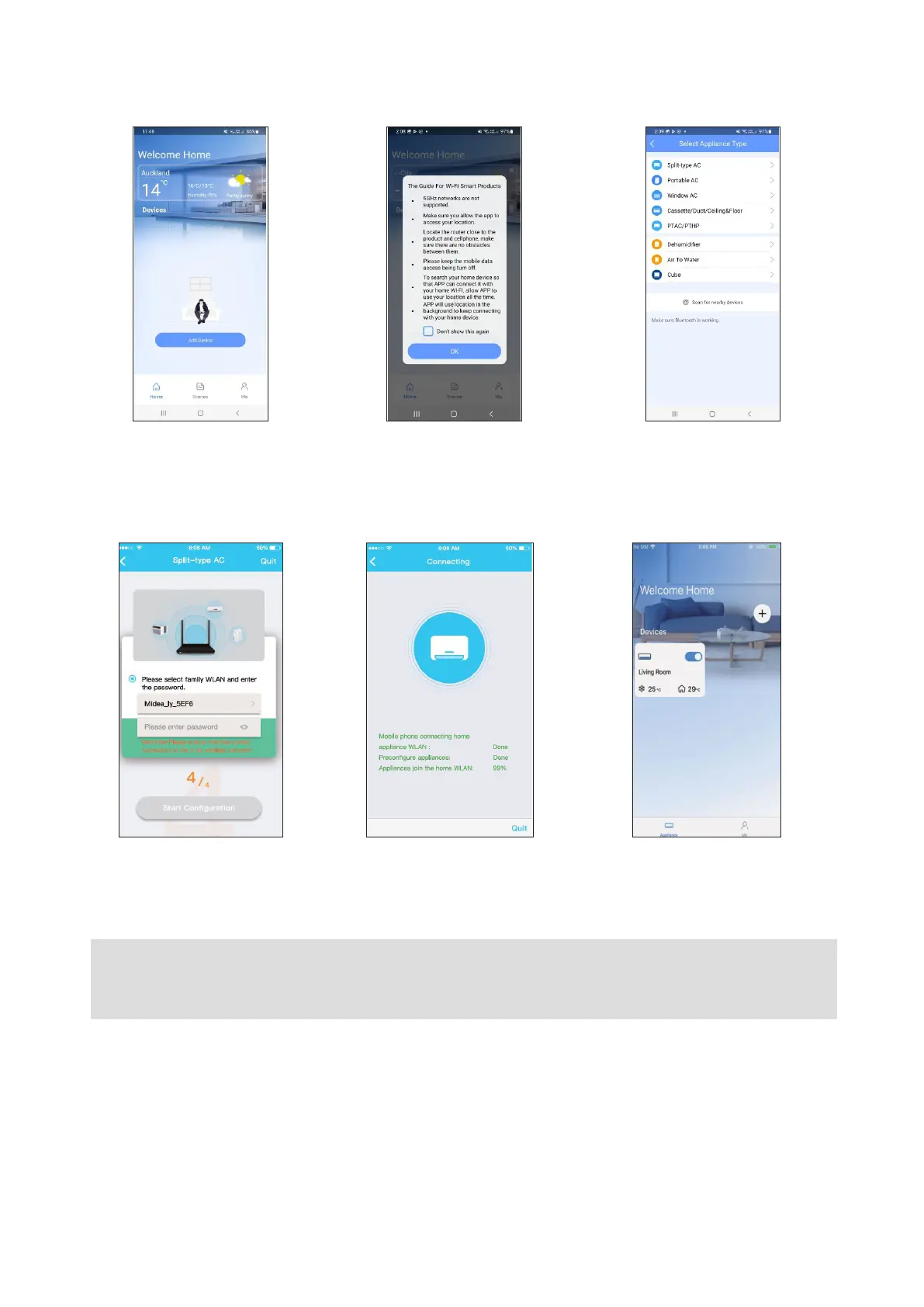8 | Pro Series Wi-Fi control user guide 01-22
Device setup - using manual setup
1. Open the App, this should
take you to the ‘Welcome
Home’ screen to setup your Pro
Series. Select ‘Add Device’.
2. Read the guide information
to make sure there are no
barriers to setup and click OK.
3. Click ‘Split-type AC’, which
is what the Pro Series is.
7. Select the home wi- and
enter the wi- password.
8. If you see this screen
the network conguration is
successful.
9. Conguration success, you
can see the device in the list.
There is a possibility that the device status may still show as being oine. If this occurs turn
o the Pro Series unit and then turn it on again. The unit status should come online after a few
minutes.
