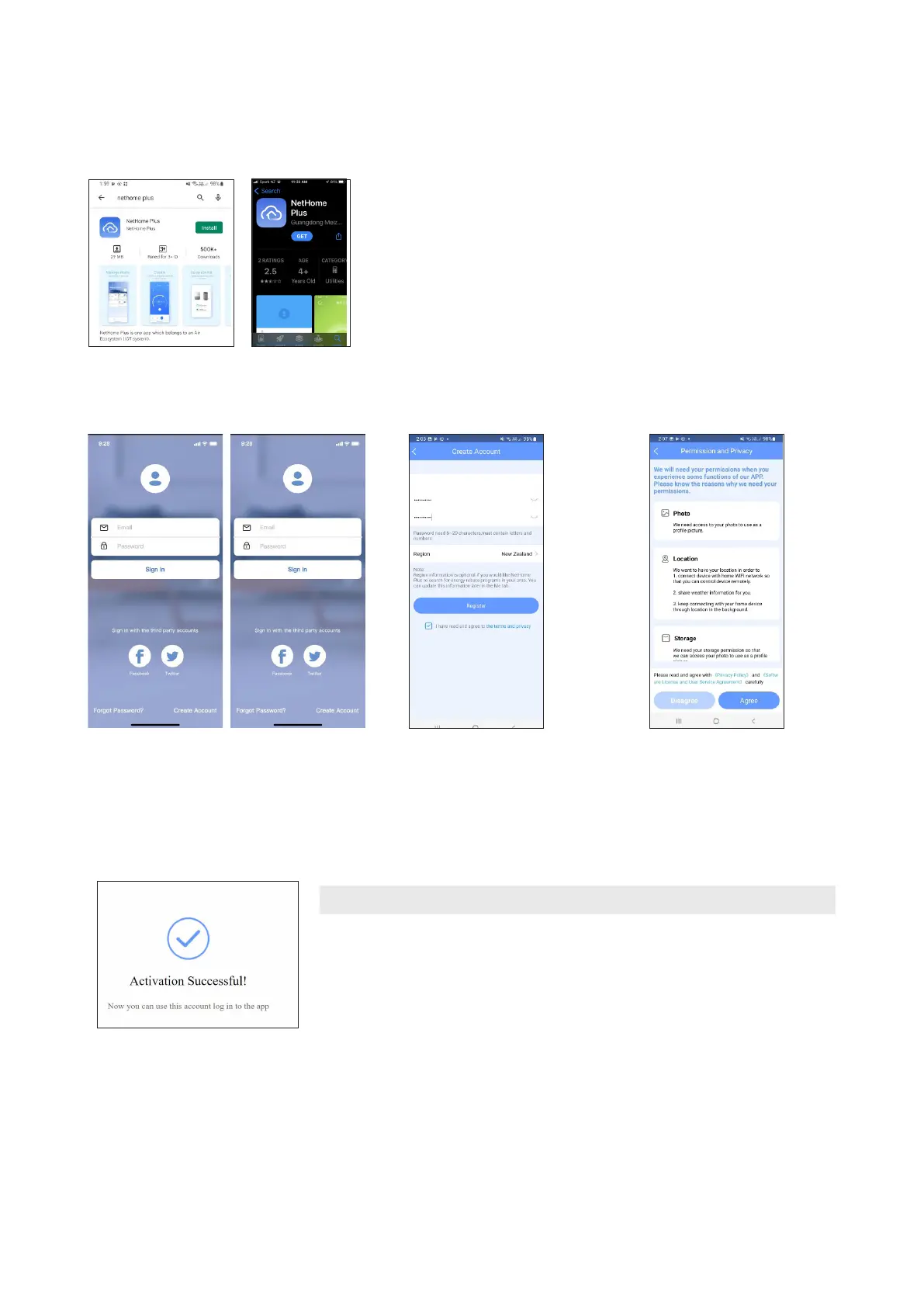Pro Series Wi-Fi control user guide 01-22 | 5
User registration
Before opening the App ensure your mobile device is connected to the wireless router and that the
router is on before doing your user registration and network conguration.
Download the NetHome plus app from Google Play or the App Store.
1. Open the App and sign in.
2. Create account,
select region, tick terms
and privacy, and click on
‘Register’.
3. Agree permission and
privacy. It looks like it wants
to take over, but in the App
it will ask permission before
accessing camera, location
etc.
4. Once ‘Agree’ is selected in the previous step you will receive an email from iot1@annto.com
with the subject ‘Hi, please activate your account to complete the registration’. The email will
contain a long URL link to activate your account. Once this has been clicked you will receive an
‘Activation Successful’ message. Registration is now complete. The next step will be to pair your
mobile device to the Pro Series unit.
iot1@annto.com Hi, please activate your account to complete the registration
