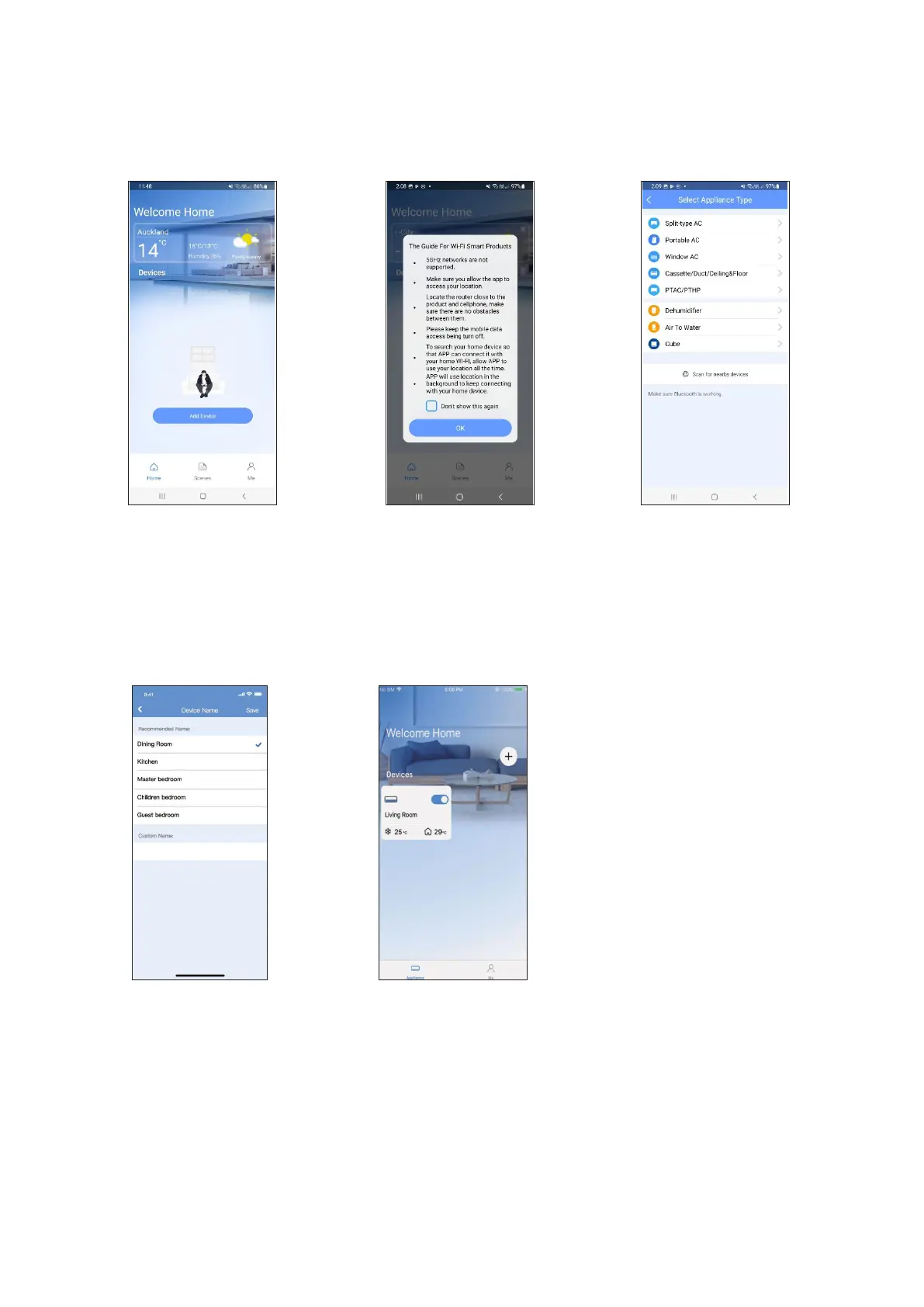6 | Pro Series Wi-Fi control user guide 01-22
Device setup - using scan for nearby devices
1. Open the App, this should
take you to the ‘Welcome
Home’ screen to setup your Pro
Series. Select ‘Add Device’.
2. Read the guide information
to make sure there are no
barriers to setup and click OK.
3. Try using the easier option
of ‘Scan for nearby devices’.
7. Choose an existing name/
location or customise with a
new name.
8. Bluetooth network
conguration is successful,
you should now see the Pro
Series device in the Welcome
Home screen.
This setup processes uses Bluetooth to locate and congure the device.
If the Bluetooth network
conguration fails please go
through the manual setup
process by selecting the
appliance type. Refer p.8.
