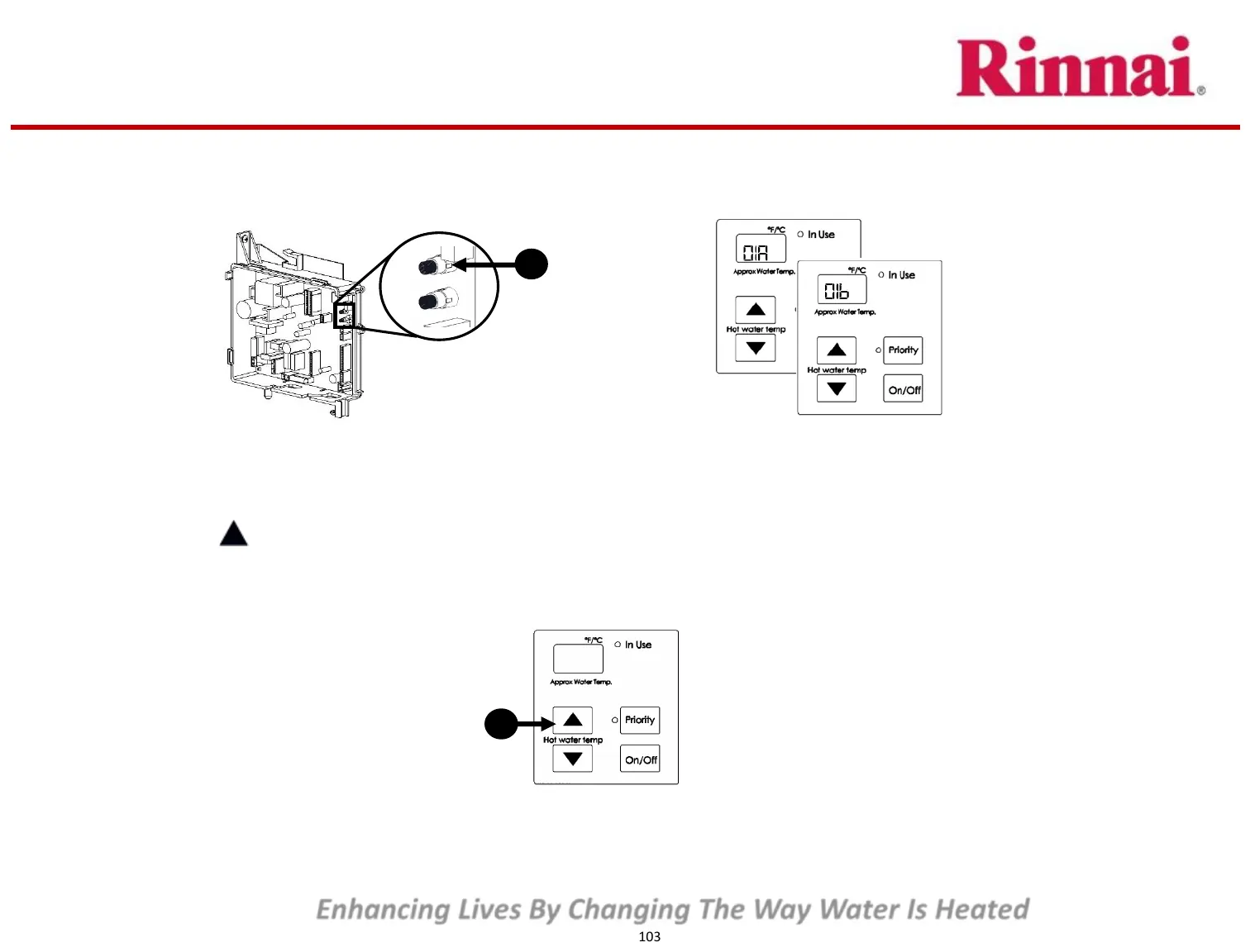103 11/6/2018
© 2015 Rinnai America Corporation
PROPRIETARY and CONFIDENTIAL
Enhancing Lives By Changing The Way Water Is Heated
Adjust Maximum Flow Rate
1. Press and hold the top push button (“A”) on the PC Board for 1 second. The display will initially indicate
the active temperature setting (01A or 01b).
2. Press the (Up) button on the controller to scroll to the active Maximum Flow Rate (11A or 11b).
A
A
B
1
1 1A
2
