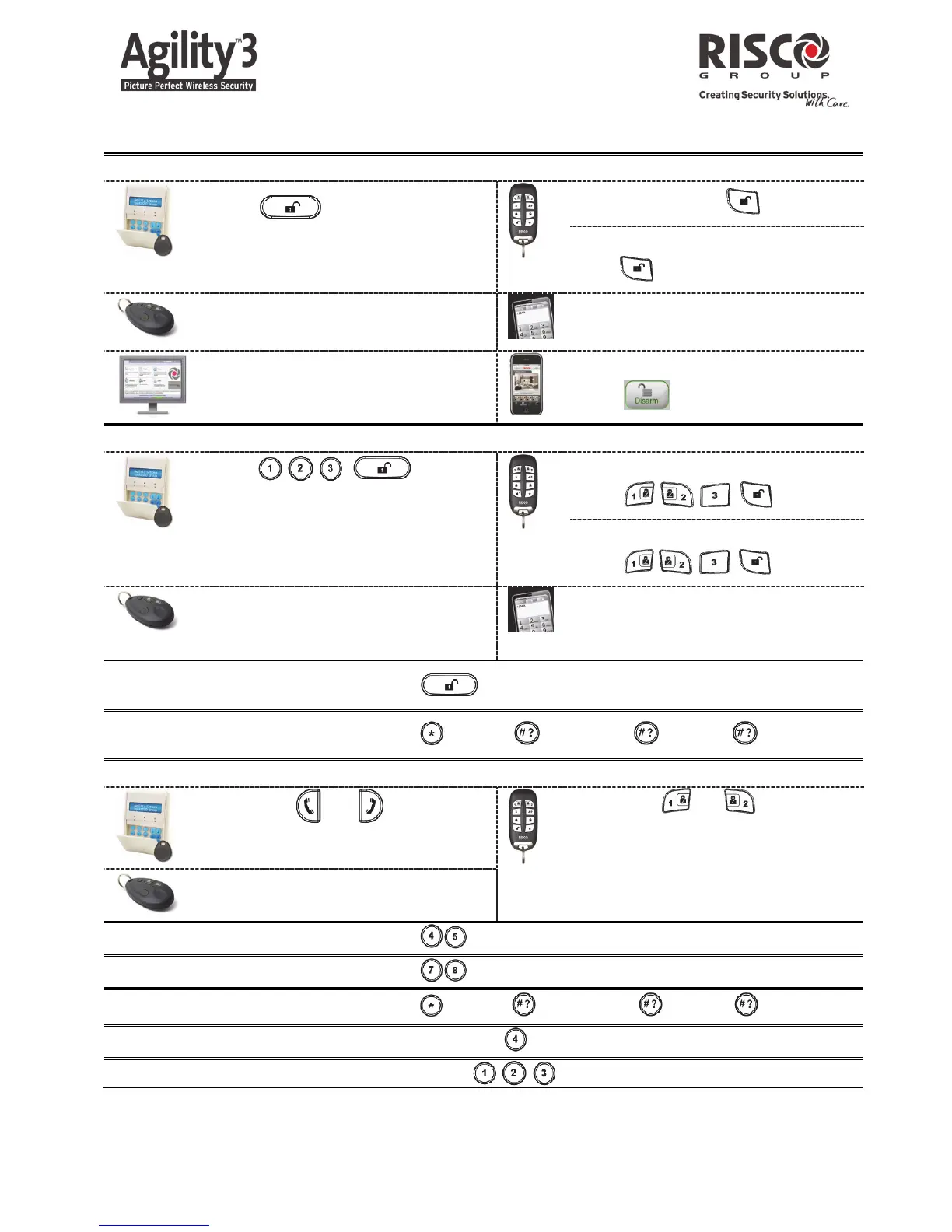2
System Disarming:
Press
followed by code or
proximity tag.
Quick mode: Press
.
High security mode:
Press
> Code.
Press the button.
Send SMS: Enter [Code][D]
(example 1234D).
Web Application:
Enter user code and click Disarm.
Smartphone:
Press
.
Partition Disarming:
Press
/ / > > code or
proximity tag.
Quick mode:
Press
/ / > .
High security mode:
Press
/ / > > code.
Press the button. All partitions
assigned to the button will be
disarmed.
Send SMS: Enter [Code][D]
[Partition 1,2 or 3]
(example 1234D1).
Duress Disarming:
Press followed by duress code.
Quick Zones Bypass
Press > [Code] [Zone No.] [Define] .
Panic Alarm:
Press both
and keys
simultaneously .
Press both
and keys
simultaneously.
Press the small blank button (if
installer defined).
Fire Alarm:
Press simultaneously for 2 seconds.
Emergency/Medical Alarm:
Press simultaneously for 2 seconds.
Define Follow-Me:
Press > [Code] [Follow Me] [Define] .
System Chime On/Off:
Press the button for 2 seconds.
Output Control
Press button / / for 2 seconds.
