Statement of use: The GPMG8022c can be used with
most 24 volt gas, oil or electric heating and air conditioning
systems, single-stage heat pumps or gas millivolt heating
systems. It cannot be used with 120 volt heating
systems or multistage heat pumps.
SET CLOCK
BATTERY
SDP
COPY
HOME
TEMP HOLD
PROGRAM
TIME SLOT
TIME SET
RESET
NEXT
P
TIME
TIME
DAY
TEMP
UP
DOWN
MODE
FAN
Operation 8022C
1 Set Clock
HEAT COOL
AUTO ON
OFF
FAN
TEMP UP
button
TEMP DOWN
button
Set Temp
Display
Time/ Current Temp
Display
AA Battery
Compartment
Control Panel
- Cover Closed -
Reset button
Mode
Switch
Fan
Switch
Heat/Cool
Mode Switch
Fan
Switch
Set day of the week -
Press SET CLOCK once to set the day of the week. The
day of the week display flashes. (Initially
SU
for Sunday)
Press <TIME or TIME>
to select the day.
Press HOME to store your
settings.
Set time of day -
Press SET CLOCK twice to set
the time. The time display will
flash.
Press <TIME or TIME> to set
the time. Press and hold to set
the time in the fast mode.
Press HOME to store your
settings.
TIMETIME
TIMETIME
PG 2
PG 1
PM
FILTER
REVIEW
PM
SET CLOCK SDP
FILTER
HOME
PROGRAM
TIME SLOT
TIME SET
RESET
NEXT
P
TIME
TIME
DAY
BATTERY
TEMP
UP
DOWN
MODE FAN
REVIEW
COPY
TEMP HOLD
F
P2
SET TEMP
SET TEMP
SET TEMP
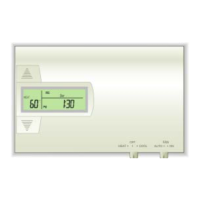
