To program an alternate or "Special Day" program, that you can access at
any time, press PRO until
PROGRAM FOR
for
SDP DAY
is displayed.
Repeat the procedure above to program temp settings for the Special Day.
To program for cooling, select COOL with the Heat/Cool MODE switch and
repeat the above procedure.
To REVIEW the program you have entered:
Press PROGRAM once to enter programming mode.
Then press FILTER/REVIEW once.
The display will cycle through the prgrammed times and temps, showing
each program for 12 seconds. Starting from Sunday; P1 and ending on
Saturday; P4. The programmed temperature is shown on the left of the LCD,
the programmed time, day and time slot are shown on the right and the right
top of the LCD respectfully.
Press HOME to leave program REVIEW mode and run the program.
3 Program cont.
3 Program cont.
Select the next TIME SLOT and program temp and time:
Press NEXT>, the display will show
P2,
for Period 2. Repeat setting temp
and time. Select the remaining TIME SLOT's,
P3
and
P4.
Program their temp
and time info.
Repeat the above procedures for each day of the week. Push DAY> button
to cycle through the days.
To COPY the program of the current day to another day, press COPY
program once. COPY will display on the LCD. The day icon for the source
day will go solid and the day icon for the destination day will flash. Use day
button to select the destination day. Press COPY again to confirm the copy.
If you decide you don't want to copy, press HOME to exit.
NEXT
P
DAY
DAY
PG 5
DAY
PG 6
When finished with your custom program, either wait 60 sec or press HOME
to save and run your program.
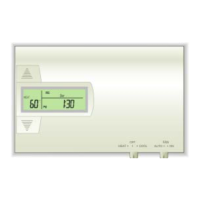
