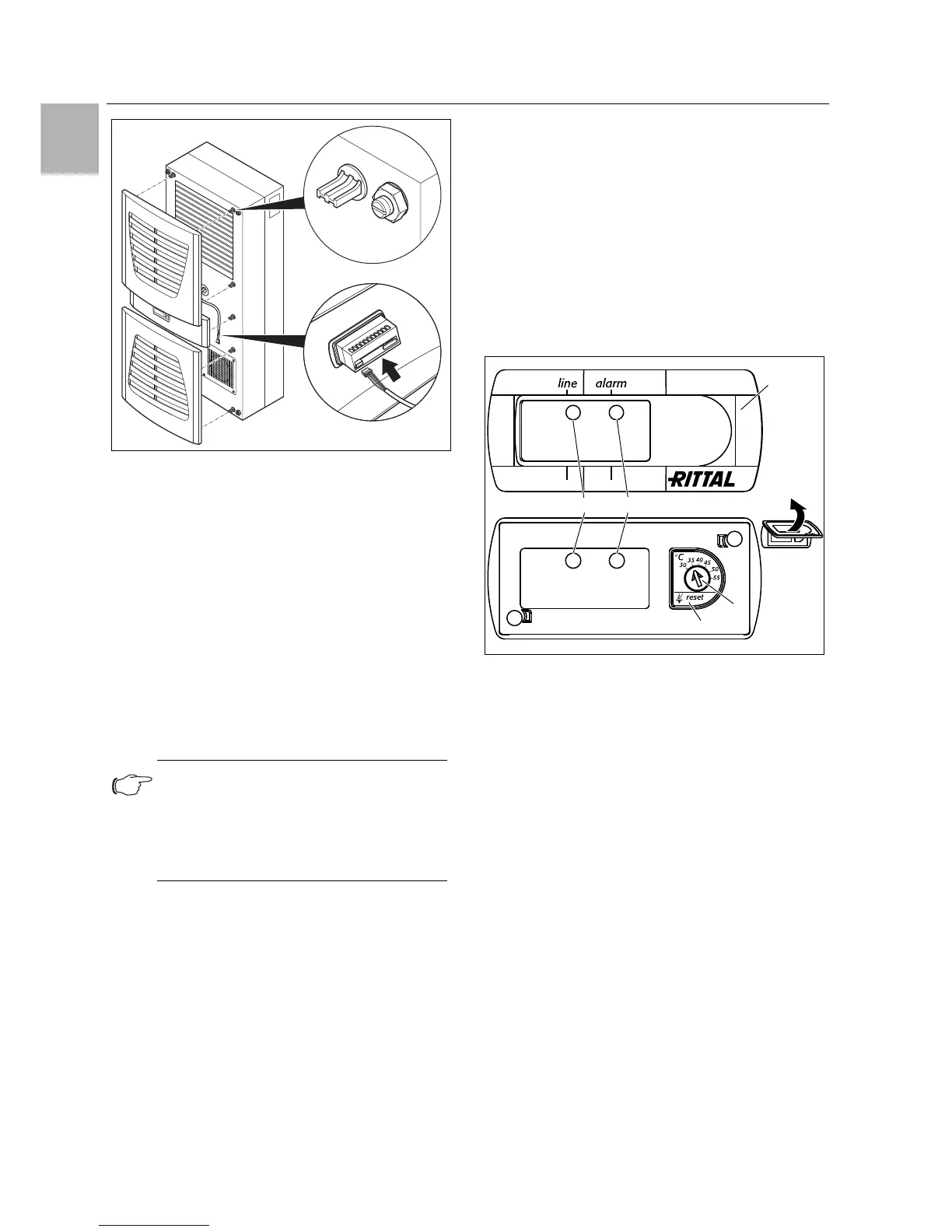5 Start-up
EN
16 Rittal enclosure cooling unit
Fig. 27: Connect the display and attach the louvred grille
4.7.3 Setting the filter mat monitor
(only with e-Comfort controller)
Function of the filter mat monitor:
Dirt on the filter mat is automatically detected by meas-
uring the temperature difference in the external circuit of
the cooling unit (see section6.2.6 "Programming over-
view"). As the level of filter mat soiling increases, the
temperature difference will increase. The setpoint value
of the temperature difference in the external circuit
adapts automatically to the relevant operating points in
the performance diagrams. Hence there is no need to
readjust the setpoint value for different unit operating
points.
5 Start-up
Once all the assembly and installation work is com-
plete, switch on the power supply to the cooling unit.
The cooling unit starts running:
– With Basic controller: The green operating LED ("line")
is illuminated.
– With e-Comfort controller: The software version of the
controller first appears for approx. 2 seconds, then
"ECO" to show Eco mode is enabled. The internal en-
closure temperature will then appear in the 7-segment
display
You can now make your individual settings on the unit,
e.g. set the temperature or (with e-Comfort controller
only) assign the network identifier, etc. (refer to section6
"Operation").
6 Operation
You can operate the cooling unit using the controller on
the front of the device (fig. 2, item 11). Depending on the
model, the unit is equipped with a Basic or e-Comfort
controller.
6.1 Control using the Basic controller
For Model Nos. 3302.xxx.
Fig. 28: Basic controller
Key
1 Controller trim panel
2 Temperature setter
3 LED green ("line")
4 LED red ("alarm")
5 Reset button
6.1.1 Properties
– Rated operating voltage: 115 V or 230 V
– Integral start-up delay and door limit switch function
– Protective function to prevent icing
– Monitoring of all motors (compressor, condenser fan,
evaporator fan)
– Phase monitoring for three-phase units
– Visualisation of the operating status via LED display:
– Voltage on, unit operational
– Door open (only if door limit switch installed)
– Warning of overtemperature
– High-pressure monitor has switched
– Switching hysteresis: 5 K
If the cooling unit and compressor run times are too
long < 1 minute, the switching hysteresis to protect
the cooling unit is automatically increased.
– Floating system message contact in case of overtem-
perature
Note:
The oil must be collected in the compressor
in order to ensure effective lubrication and
cooling.
Do not operate the cooling unit for at least
30 minutes after assembling the equipment.
