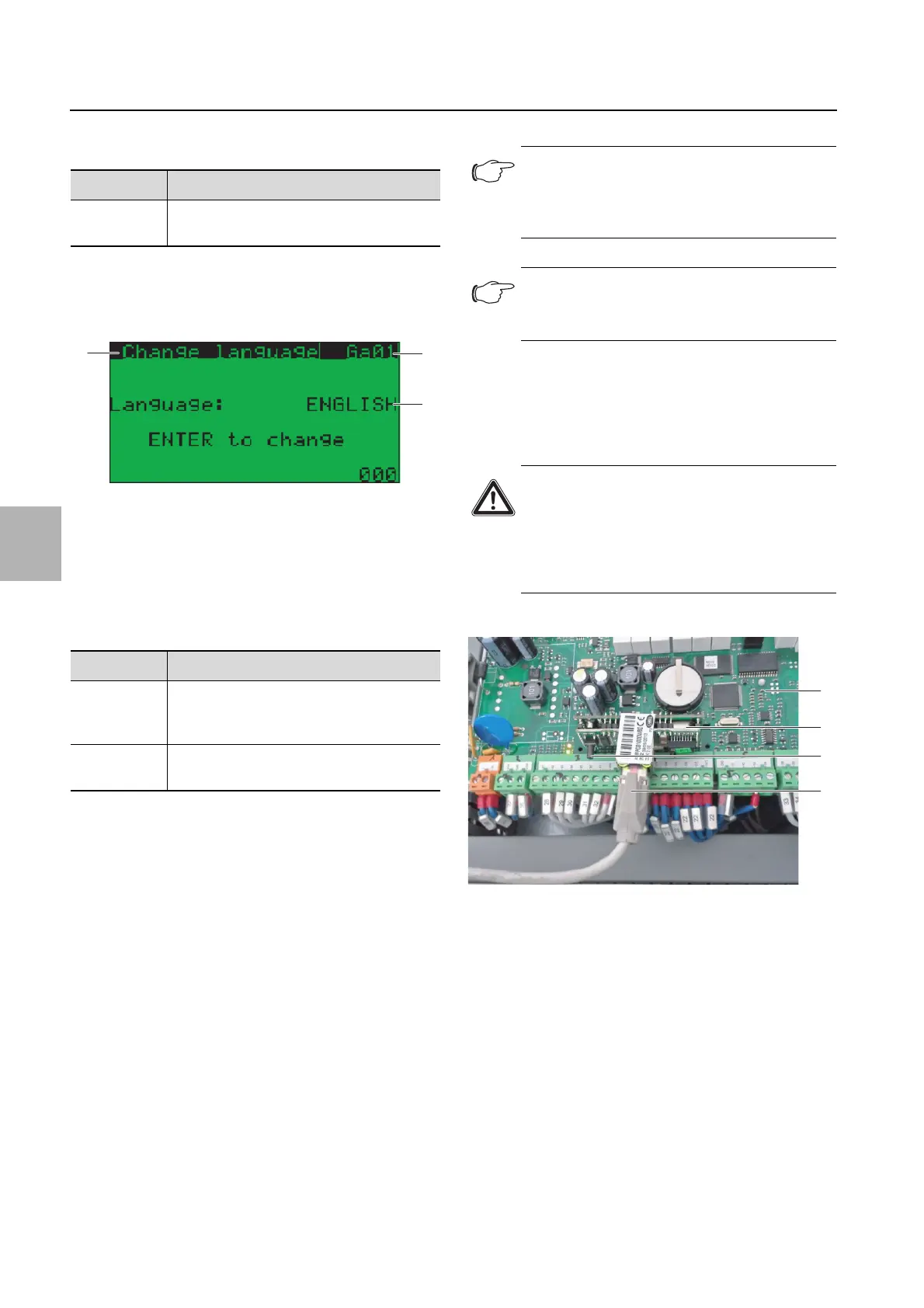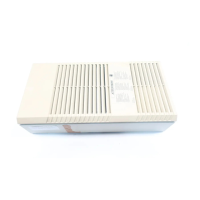7 Operation
7
32 Rittal Liquid Cooling Package
helpful following an exchange of the respective hard-
ware component.
7.12 Menu level G "Service"
7.12.1 Menu Ga "Change language"
Fig. 35: Menu A01
Key
1Menu level Ga01
2 Currently selected language
3 Menu "Change language"
Keep pressing the "Return" button until your preferred
language is selected.
7.12.2 Menu Gb "Information"
Information on the individual software and hardware
components is displayed in menus Gb01 to Gb05.
7.12.3 Menu Gd "Working hours"
The operating hours of the device as a whole and its in-
dividual components are displayed in menu Gd01 and
Gd02.
7.13 Configure the pCO Web card
The pCO Web card has a Web server with pages on
how to configure the card. The following browsers are
supported:
– Microsoft Internet Explorer
– Mozilla Firefox
7.13.1 Activate the factory bootswitch parameters
The pCO Web card is configured as standard as a
DHCP client. If DHCP is not used in your network, you
can set the card to a fixed IP address by activating the
bootswitch parameters. Activation is achieved by press-
ing the Reset button when booting up the card.
Switch on the LCP DX at the master switch.
Fig. 36: pCO Web card
Key
1 Controller
2 pCO Web card
3 Reset button
4 Ethernet cable
Press the Reset button (fig. 36, item 3), if necessary
with the assistance of a second person, and keep it
held down for around 20 seconds whilst the card is
booting up, until the status LED flashes three times
slowly.
Parameter Explanation
Unit address pLAN device address of display and moth-
erboard
Tab. 12: Displays in menu F01
Parameter Explanation
Disable lan-
guage mask
at start-up
Activate or deactivate language selection
when the device is booted up.
Show mask
time
Period for which the language selection is
displayed.
Tab. 13: Settings in menu Ga02
Note:
The pCO Web card 3311.320 with software
version 1.1 is only compatible with LCP DX
device software version 1.3.
Note:
No root access is possible with the pCO Web
card with software version 1.1.
Danger! Electric shock!
Contact with live electrical parts can be
lethal.
The following work must only be carried
out by suitably trained, qualified person-
nel.
