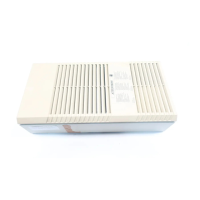Rittal Liquid Cooling Package 3
Contents
Contents
1 Notes on documentation .................. 5
1.1 CE labelling................................................... 5
1.2 Information on electromagnetic compatibility. 5
1.3 Storing the documents.................................. 5
1.4 Symbols in these operating instructions ........ 5
1.5 Other applicable documents ......................... 5
1.6 Normative instructions .................................. 5
1.6.1 Legal information concerning the operating
instructions ........................................................... 5
1.6.2 Copyright ............................................................. 5
1.6.3 Revision ................................................................ 5
2 Safety instructions ............................ 6
2.1 Important safety instructions: ........................ 6
2.2 Service and technical staff ............................ 7
2.2.1 Personal safety equipment ................................... 7
2.3 Operator requirements.................................. 7
2.3.1 Abbreviated instructions ....................................... 7
2.3.2 System log ........................................................... 7
2.3.3 F-gas regulation ................................................... 7
2.3.4 Chemicals – Climate Protection Ordinance ........... 8
2.4 RoHS compliance ......................................... 8
3 Device description ............................ 9
3.1 General functional description ....................... 9
3.2 Air routing ..................................................... 9
3.2.1 General ................................................................ 9
3.2.2 LCP Rack DX ..................................................... 10
3.2.3 LCP Inline DX ..................................................... 11
3.3 Equipment assembly................................... 11
3.3.1 Unit components ................................................ 11
3.3.2 Coolant circuit .................................................... 12
3.3.3 External condenser ............................................. 12
3.3.4 Fan module ........................................................ 13
3.4 Proper and improper usage ........................ 13
3.5 Supply scope of a LCP DX.......................... 13
4 Transportation and handling ........... 14
4.1 Transportation ............................................ 14
4.2 Unpacking .................................................. 14
5 Assembly and siting ....................... 15
5.1 General ....................................................... 15
5.1.1 Installation site requirements ............................... 15
5.1.2 Prepare the installation room for the
LCP Inline DX ..................................................... 16
5.1.3 Installation guidelines for LCP Inline DX ............... 16
5.2 Assembly procedure ................................... 17
5.2.1 General .............................................................. 17
5.2.2 Fit the attenuators .............................................. 17
5.2.3 Dismantle the side panels ................................... 17
5.2.4 Seal the server enclosure .................................... 17
5.2.5 Dismantle the server enclosure door ................... 18
5.2.6 Installation and baying of the LCP DX ................. 19
5.2.7 Mounting the side panel ..................................... 20
5.3 External condenser ..................................... 20
6 Installation ...................................... 22
6.1 General ...................................................... 22
6.2 Notes on pipework..................................... 22
6.3 Connecting the condensate discharge ....... 25
6.4 Electrical connection .................................. 26
6.4.1 General .............................................................. 26
6.4.2 Connecting the LCP DX ..................................... 26
6.4.3 Connecting the external condenser .................... 27
6.5 Checking the entire system prior to
commissioning ........................................... 27
7 Operation ....................................... 29
7.1 Control and display components................ 29
7.2 Switching the LCP DX on and off ............... 29
7.2.1 Switching on the LCP DX and the external
condenser .......................................................... 29
7.2.2 Switching off the LCP DX and the external
condenser .......................................................... 29
7.2.3 Switching off in an emergency ............................ 29
7.3 Layout of the user interface ........................ 29
7.4 General operating instructions.................... 29
7.4.1 Moving between menus ..................................... 29
7.4.2 Changing parameter values ................................ 29
7.5 Start screen ............................................... 29
7.6 Menu level A "On/Off Unit" ......................... 30
7.6.1 Menu A01 .......................................................... 30
7.6.2 Menu A02 .......................................................... 30
7.7 Menu level B "Setpoint".............................. 30
7.7.1 Menu B01 .......................................................... 30
7.7.2 Menu B02 .......................................................... 30
7.8 Menu level C "Clock/Scheduler"................. 31
7.8.1 Menu C01 .......................................................... 31
7.8.2 Menu C02 – C04 ................................................ 31
7.8.3 Menu C05 .......................................................... 31
7.9 Menu level D "Input/Output"....................... 31
7.9.1 Menu D01 – D06 ................................................ 31
7.9.2 Menu D07 – D12 ................................................ 31
7.9.3 Menu D13 .......................................................... 31
7.9.4 Menu D14 .......................................................... 31
7.9.5 Input/output menu .............................................. 31
7.10 Menu level E "Data logger" ......................... 31
7.10.1 Menu E01 .......................................................... 31
7.11 Menu level F "Board switch"....................... 31
7.12 Menu level G "Service" ............................... 32
7.12.1 Menu Ga "Change language" ............................. 32
7.12.2 Menu Gb "Information" ....................................... 32
7.12.3 Menu Gd "Working hours" .................................. 32
7.13 Configure the pCO Web card..................... 32
7.13.1 Activate the factory bootswitch parameters ........ 32
7.13.2 Logging on to the pCO Web card ....................... 33
7.13.3 Configure the network interface .......................... 33
7.13.4 E-mail configuration ............................................ 34
7.13.5 LCP DX supervisory table ................................... 35
8 Troubleshooting ............................. 39
8.1 General ...................................................... 39
8.2 Example for alarm relay circuit
(general alarm) ........................................... 39
8.3 List of error messages and solutions .......... 40

