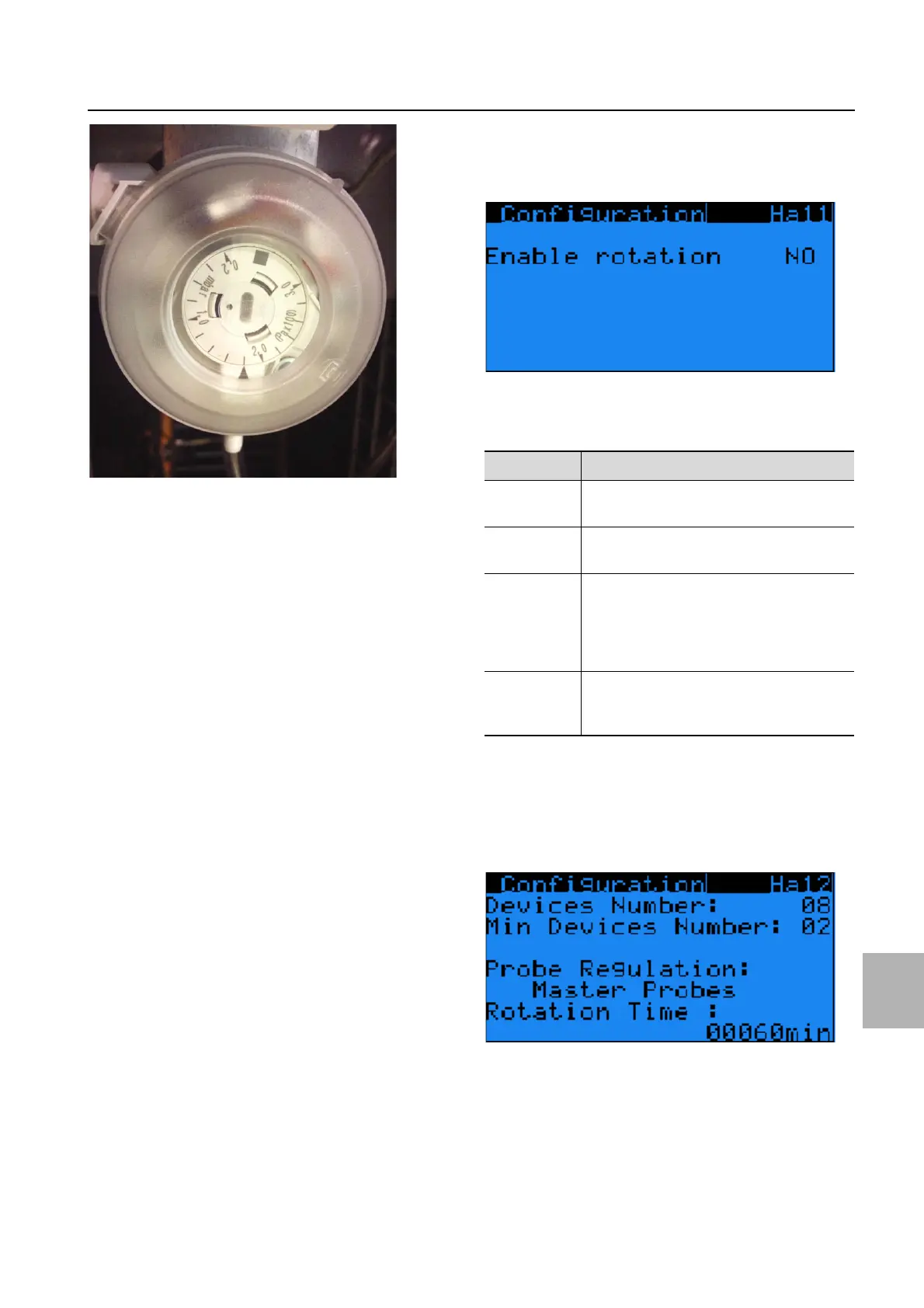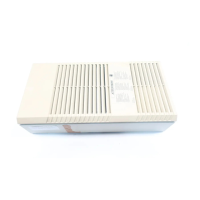Rittal Liquid Cooling Package 59
15 Options
15
Fig. 60: Adjustment screw at the differential pressure sensor
Assign the "YES" value to the "Alarm clogged filter" en-
try in the "Ha20" menu to activate the warning mes-
sage.
15.8.3 Maintenance
Based on an appropriate and correct setting for the
threshold: Clean the air filter with compressed air
when a warning message occurs and in regular inter-
vals.
To do this, blow compressed air against the air-flow
direction in the installed state.
15.9 Redundancy
15.9.1 General information
If more than one LCP DX is installed in the same instal-
lation room, they can work independently of each other
or together.
No customizations are required for individual control of
the devices. The devices can be operated with different
parameters and setting values.
In case of Teamwork, the devices can be programmed
as follows:
– Alarm: If one working unit is in alarm, one of the
stand-by LCP-DX automatically starts.
– Time-based rotation: After a preset time, one of the
running stops and is replaced by one of the stand-by.
– Missing cooling capacity: If the required cooling ca-
pacity is not achieved with the running devices, addi-
tional devices will be started automatically.
15.9.2 Installation
Connect the operating and display elements for a
maximum of eight LCP DXs using a twin-core cable.
Note that the maximum cable length from the first
LCP DX to the last LCP DX must not exceed 100 m.
15.9.3 Activating the redundancy
Assign the "YES" value to the "Enable rotation" entry
to all LCP DX devices of the group in the "Ha11"
menu.
Fig. 61: "Ha11" menu
The following settings are displayed in the "Ha12" menu
on the master unit that controls the complete group.
If only two LCP DX devices are connected to form a
group for which one device is activated and one device
is in stand-by:
Always assign the "Average" value to the "Sel. Probe
Regulation" entry in the "Ha12" menu.
Fig. 62: "Ha12" menu
When the redundancy for missing cooling capacity is
provided, a temperature band for all LCP DX devices of
the group is split up which are activated closer the tem-
perature is to the set-point + band.
Parameter Explanation
Devices
Number
Number of LCP DX devices in the group.
Min. Devic-
es Number
Minimum number of LCP DX devices of the
group that are always activated.
Sel. Probes
Regulation
"Average Probes": The closed-loop control
is made with the average value of all acti-
vated devices of the group.
"Master": The closed-loop control is made
with the master unit.
Rotation
Time
Time after which one device is switched off
and another device is started automatical-
ly.
Tab. 32: Settings in the Ha12 menu
