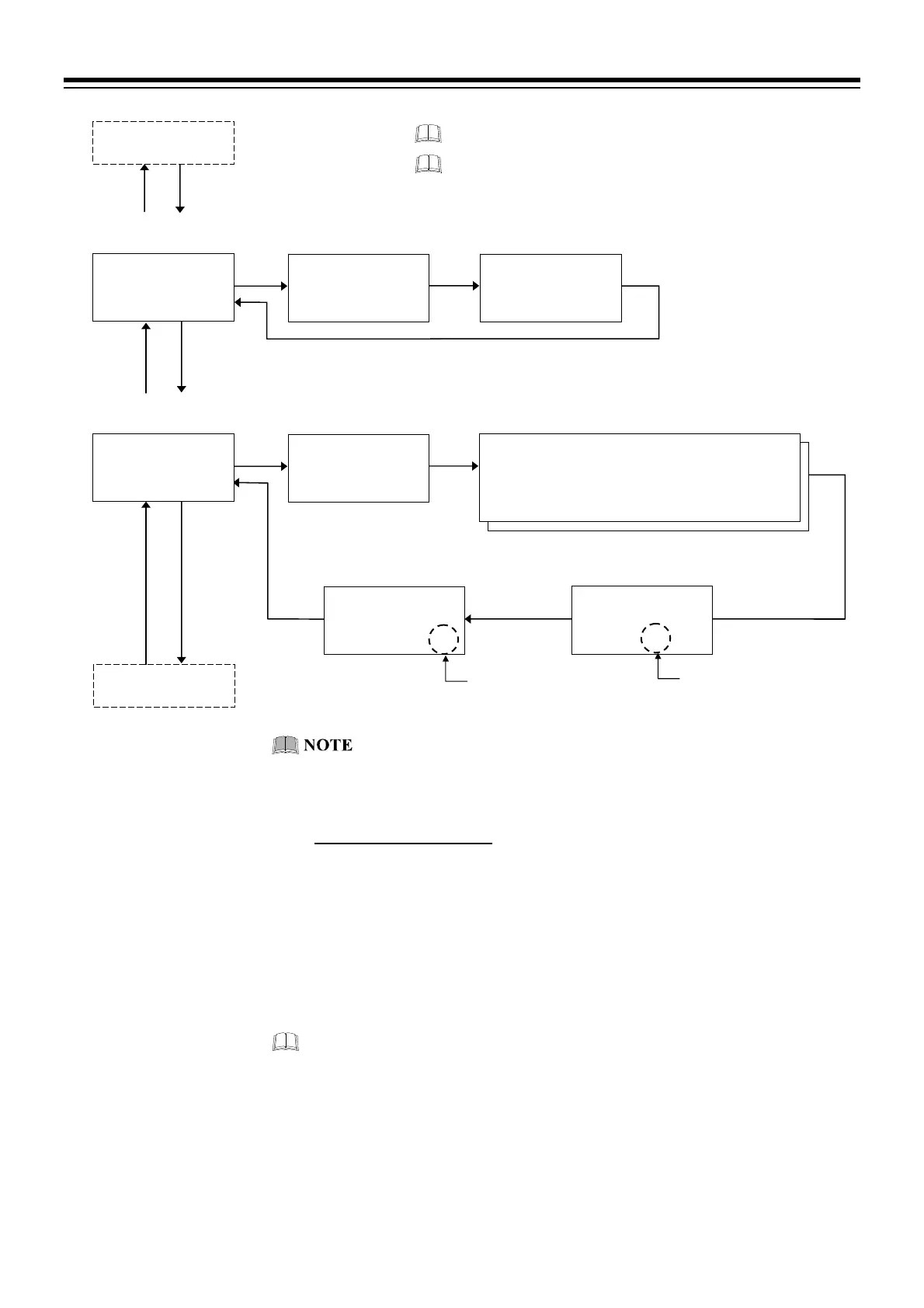4. BASIC OPERATION
IMR02L04-E3
4-49
Function block 61
(F61.)
PV
F80.
M:S
SV
FIX000VPROG
Function block 80
(F80.)
PV
S ST.SV
M:S
SV
F80.01R 00002
SV selection at
Program start
PV
PNŠSN
M:S
SV
F80.07R 32Š32
Maximum segment
number
F80.02: Wait memory group number at Program
start
F80.03: Program setting type
F80.04: Signal type
F80.05: Set time unit
Setting parameters from F80.02 to F80.05
First Function block
10 (F10.)
PV
F71.
M:S
SV
FIX000SCALE
Function block 71
(F71.)
PV
S0SLH
$
M:S
SV
F71.01R 01372
Setting limiter high
PV
LBSLL
$
M:S
SV
F71.02R -0200
Setting limiter lo
PV
PNŠSN
M:S
SV
F80.06R 32Š32
Maximum pattern
number
Set maximum number
of pattern
Set maximum number
of segment
Press the STEP R.SET key to go back to the previous display.
Press the STEP R.SET key while pressing the
key to go
back to the first setting display of the function block.
It takes approximately 1 second to initialize the related parameters when a
Maximum pattern number of Maximum segment number is changed.
When changing a Maximum pattern number or Maximum segment
number, all parameters related to Program setting such as Segment level
and Segment time will be initialized automatically.
Parameters to be initialized
Parameter setting mode:
Parameters at the Program setting block
Wait zone high and Wait zone low at the Wait memory group setting block
Output program value from 1 to 3 at the Output program memory group setting block
Parameters at the Time signal memory group setting block
SV setting mode:
Execution pattern selection
Setting by RKC communication:
Pattern tag name
(P. 4-43)
(P. 4-43)