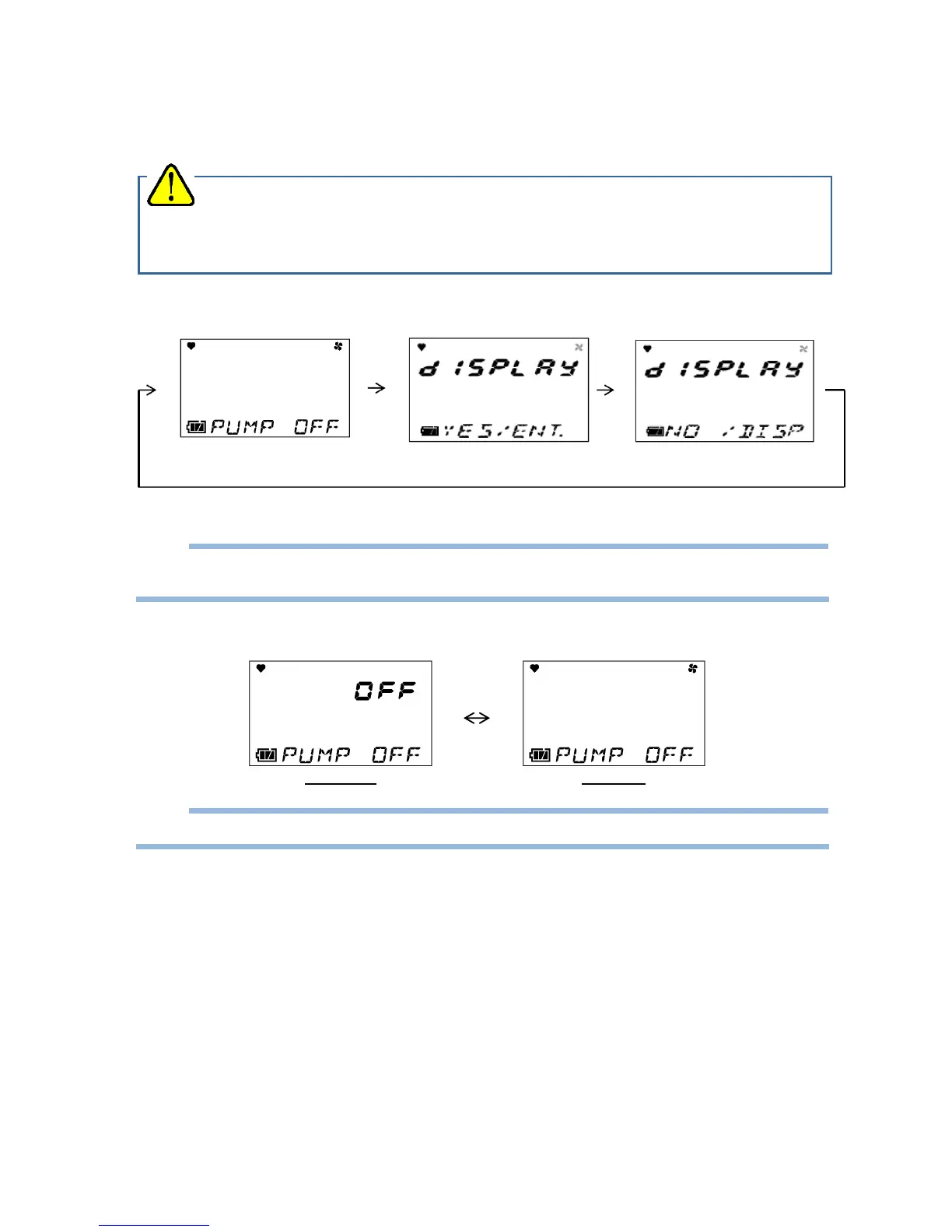- 31 -
<Pump ON/OFF Setting "PUMP OFF">
Used to turn the pump on and off.
(1) Press the DISPLAY switch and select the pump ON/OFF setting from the display/setting mode menu.
The following screens are displayed in turn on the gas monitor.
(2) Press the ENTER switch to set the pump operation to ON or OFF.
NOTE
If you do not want to set the pump operation to ON or OFF, press the DISPLAY switch to return to the
display/setting mode menu.
(3) Every time the ENTER switch is pressed, the pump operation is turned ON or OFF.
NOTE
While the pump operation is set to OFF, only the ENTER switch is enabled.
(4) To return to the detection mode, press the ENTER switch to set the pump operation to ON.
(5) After completion, press the DISPLAY switch several times until it returns to the detection mode.
CAUTION
While the pump operation is set to OFF, no gas detection is performed because no gas is drawn.
The gas monitor does not automatically return to the detection mode if the pump operation is set
to OFF.
