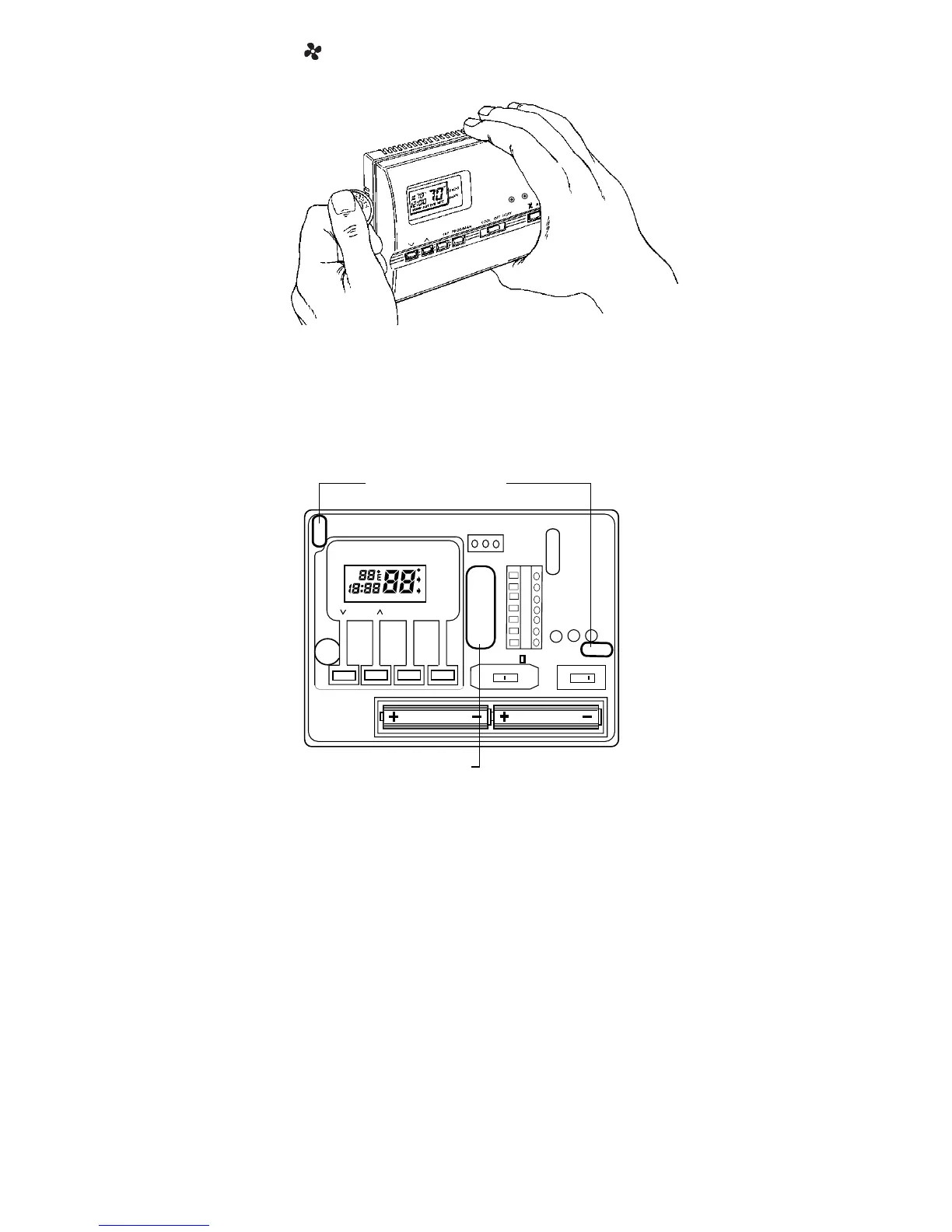3. Place AUTO-ON switch into AUTO position.
4. Remove the cover using a coin or screwdriver (Figure 2).
FIGURE 2
5. Place thermostat against the wall at desired location. Make sure
wires will feed through opening on base of thermostat.
6. Mark placement of mounting holes (Figure 3). Set base aside.
FIGURE 3
7. Drill the marked holes using a 3/16" drill bit. NOTE: Enclosed plastic
anchors do not require a drilled hole for drywall.
8. Tap plastic anchors into the holes.
9. Align base with plastic anchors and feed wires through opening
(Figure 3).
4
