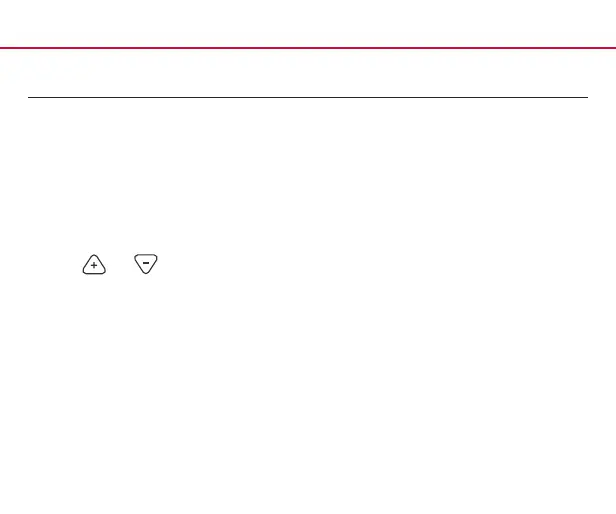INSTALLER SETUP MENU
Installer Setup Menu
This thermostat has an installer setup
menu for easy conguration. Follow the
procedure below to set up the thermostat to
match the specic heating/cooling system.
1. Press MENU.
2. Press and hold TECH SET for 3 seconds.
3. Congure the installer options as
desired using the table below.
Use or to change settings
and NEW STEP or PREV STEP to move
from one option to another. Note: Only
press DONE when you want to exit the
Installer Setup options.
4. °F/°C Selection Setting: F(Fahrenheit) or C(Celsius).
5. 24H/12H Selection: Setting the 24 hour or 12 hour time format.
6. ELEC/GAS Selection: Select the ELEC or GAS.
13
