
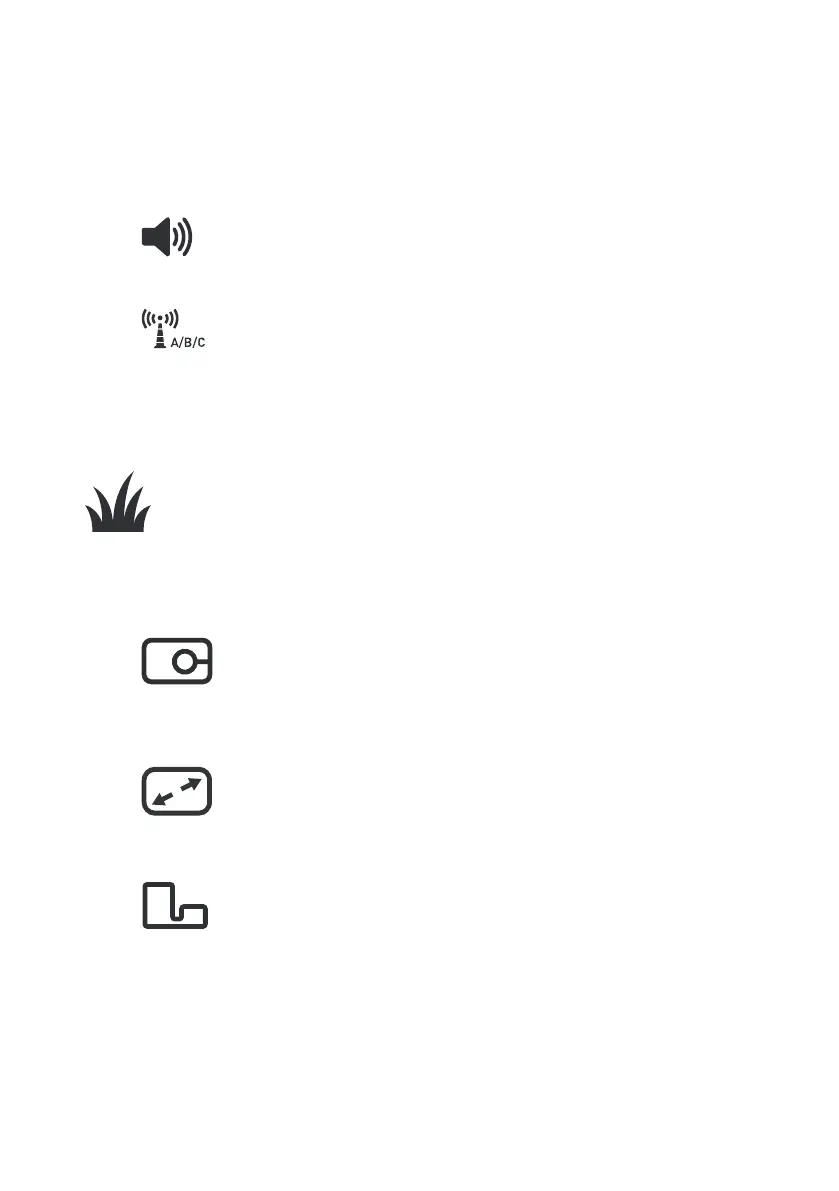 Loading...
Loading...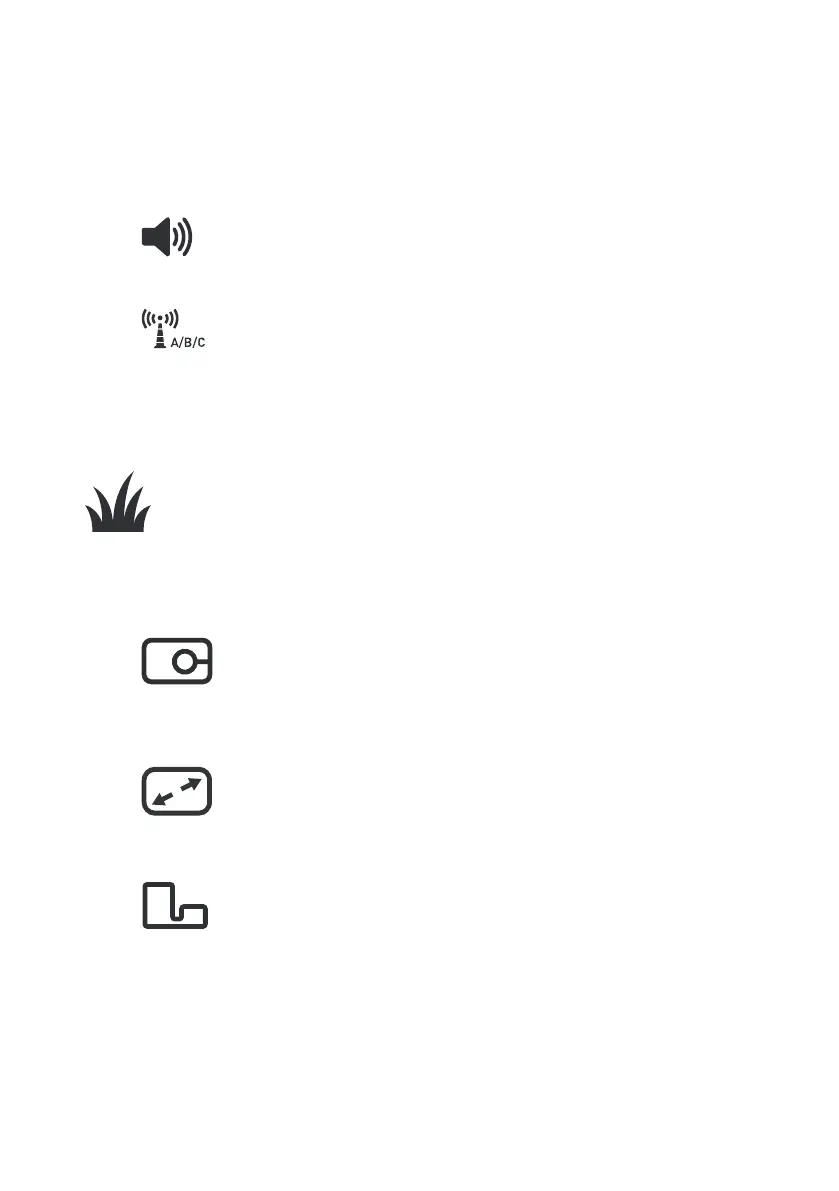
Do you have a question about the Robomow RK1000 and is the answer not in the manual?
| Cutting Width | 21 cm |
|---|---|
| Cutting Height | 20-100 mm |
| Battery Type | Lithium-Ion |
| Battery Capacity | 4.3 Ah |
| Max Lawn Size | 1000 m² |
| Slope Capability | 45% |
| Noise Level | 60 dB |
| Battery Voltage | 18 V |
| Charging Time | 60-120 minutes |
| Working Time | 60 minutes |