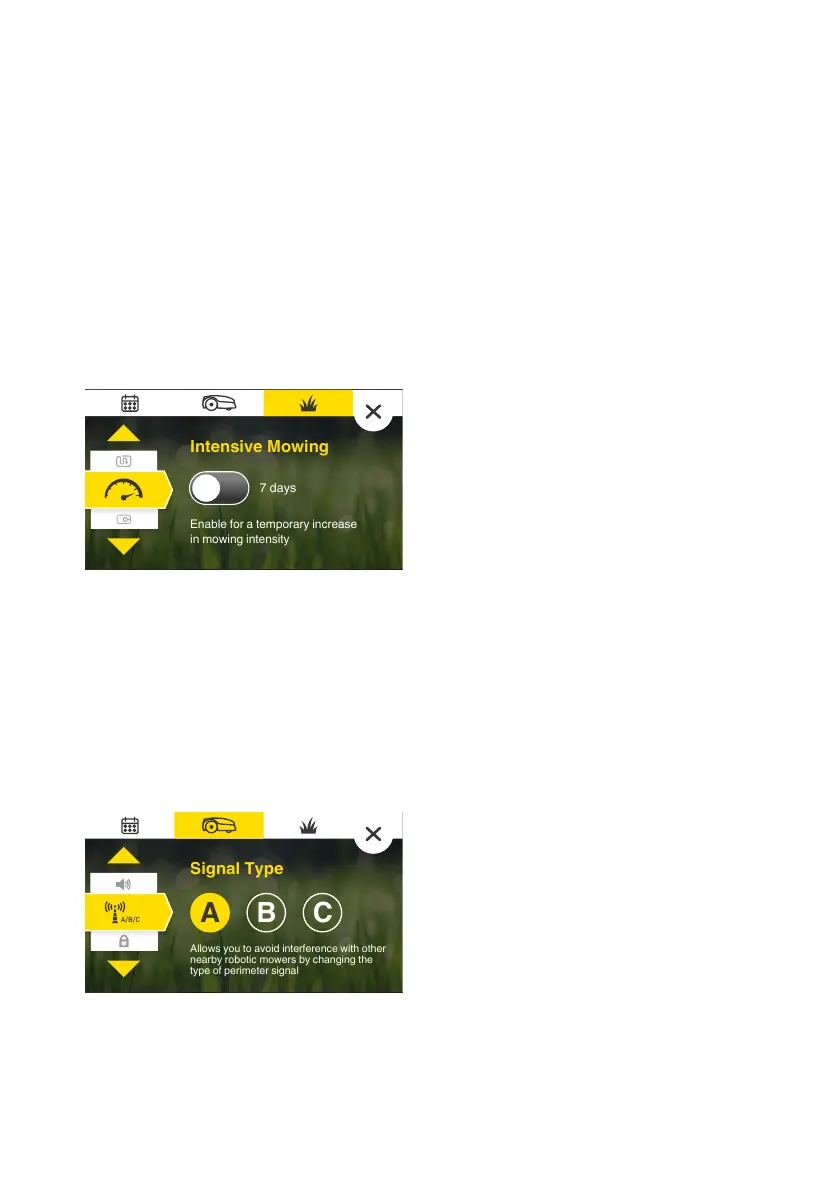74 75
Intensive Mowing
Enable for a temporary increase
in mowing intensity
7 days
A/B/C
Signal Type
C
Allows you to avoid interference with other
nearby robotic mowers by changing the
type of perimeter signal
A/B/C
BA
Intensive mode
If at any time during the season, the mower has gotten far behind on
coverage (possibly due to being switched o for an extended time, or
because of a burst of very fast grass growth, etc...) you can re-enable
Intensive Mowing to allow for the mower to catch back up. This will operate
the mower at max. capacity for 7 days after which time it will change back
to your previous schedule settings (automatic operation needs to be turned
on for intensive mode to be activated)
Signal type
The mower supports 3 signal types that you can choose from in the case
that you are experiencing interference from other robot mowers in adjacent
lawns. To change the signal type, place the mower in the Base Station and
select a dierent signal from the one you are currently using. Allow aprox. 5
sec. for the mower to sync. with the Base Station on the new signal.
