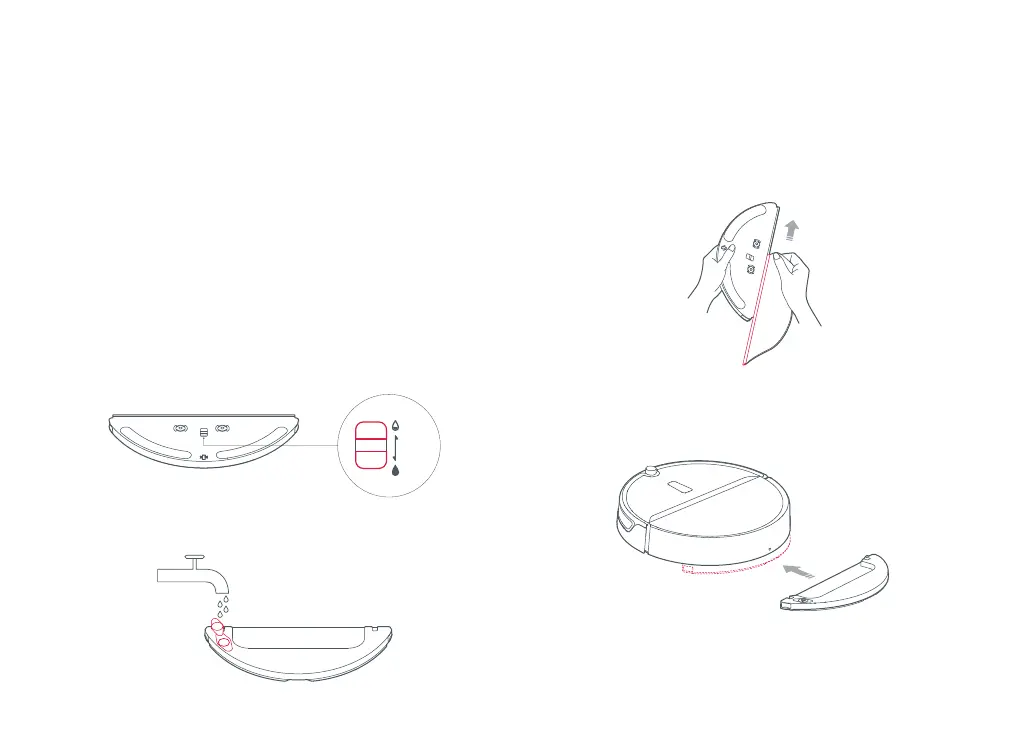① Adjust flow rate
Toggle the switch to adjust the flow rate according to your
needs.
③ Install the mop cloth
Dampen the mop cloth and squeeze it until it stops
dripping. Insert it into the mounting slot in the water tank.
④ Install the module
Slide the mop module in line with the alignment marks on
the rear of the machine until you hear a "click".
Using the robot
5. Mopping
Note:
• It is recommended that all floors are vacuumed at least three times before the
first mopping session to reduce excessive dirt buildup on the mop.
• Use barrier tape to prevent mopping carpeted areas, or remove carpets prior
to mopping.
• To prevent corrosion or damage, do not use cleaning fluid or disinfectant in
the water tank.
• Cleaning the mop cloth every 60 minutes is recommended to ensure the
water flow rate and cleaning effect.
High
Low
② Fill the water tank
Open the water tank, fill it with water, and close it tightly
Installation
12