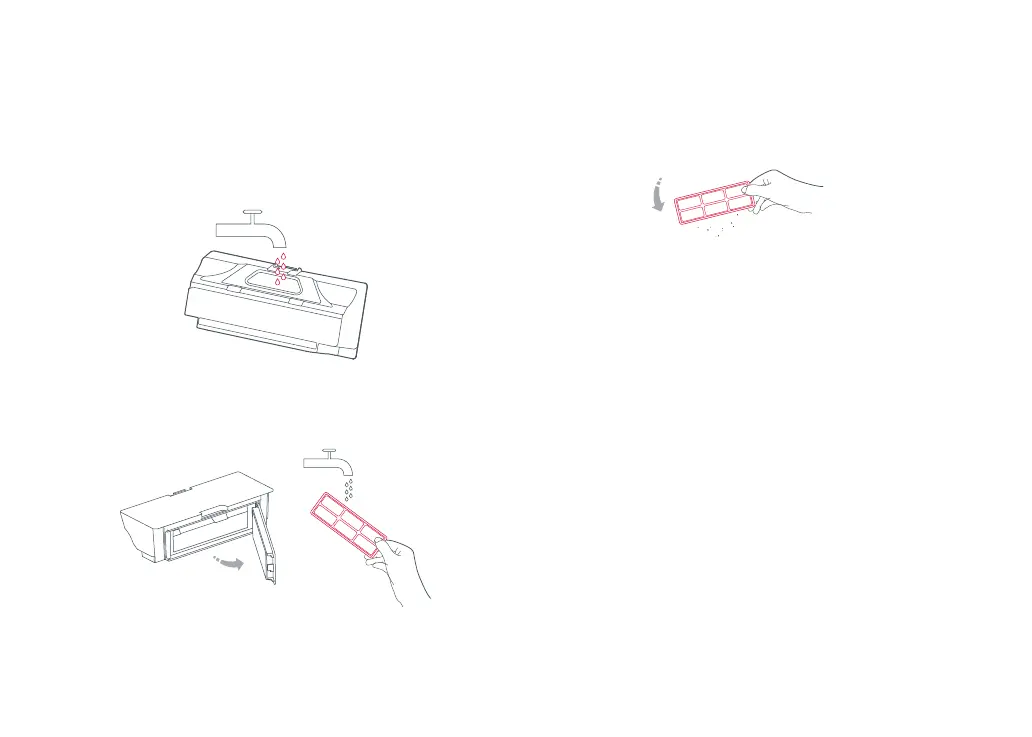Routine Maintenance
Note:
To avoid damage, do not touch the surface of the Filter with hands, brushes,
or sharp objects.
Battery
The robot is equipped with a high-performance
lithium-ion rechargeable battery pack. To maintain
battery performance, keep the robot charged.
Note:
If the robot is to be left unused for an extended period, turn it off before
storage and charge it at least once every three months to avoid battery
damage resulting from over-discharging.
Charging Dock
* Clean monthly
Use a soft dry cloth to clean the charging contacts.
Clean the washable Filter
* Clean every two weeks
1. Fill the Dustbin with clean water. Gently shake it, then
pour out the dirty water.
3. If necessary, rinse the filter and tap the Filter frame
repeatedly to remove as much dirt as possible.
4. Leave the Filter to dry before reinstalling it.
Note:
Dry the Filter thoroughly before use. (At least 24 hours)
2. Remove the Filter and rinse it with water.
Note:
To prevent Filter blockages, only use fresh water. Do not use cleaning liquids.
17