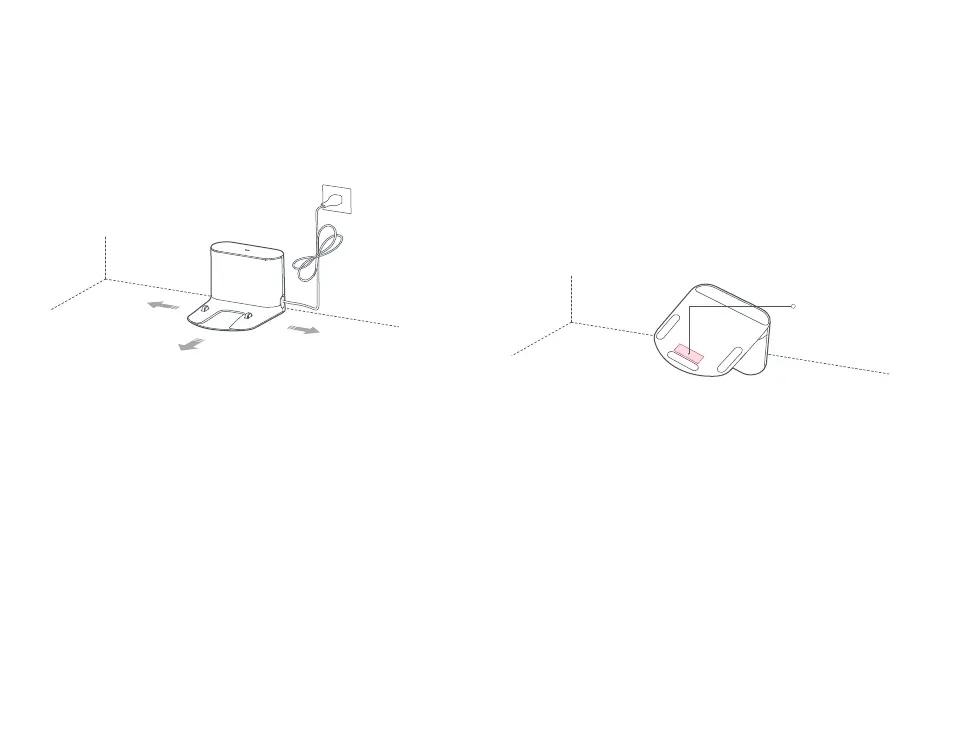Double-sided tape
Installation
Using the robot
1. Place the charging dock against the wall on a flat surface
and plug it into the mains power.
Note:
• The charging dock should have more than 0.5m (1.6ft) of clearance on each
side, and more than 1.5m (5ft) in the front.
• If the power cable is vertical to the ground, it may be caught by the
machine, causing the charging dock to be disconnected.
• The charging dock indicator is on when the charging dock is electrified, and
off when the robot is charging.
More than 0.5m (1.6ft)
More than 0.5m (1.6ft)
More than 1.5m (5ft)
2. Secure the charging dock with the adhesive tape.
Wipe the floor of the area where the charging dock will be
placed with a dry cloth, then stick the enclosed
double-sided tape to the floor. Place the dock onto the
double-sided tape to secure it in place.
Note
• Use of the double-sided tape to secure the charging dock is optional.
• When necessary, remove the double-sided adhesive tape slowly to reduce
residue glue.
12