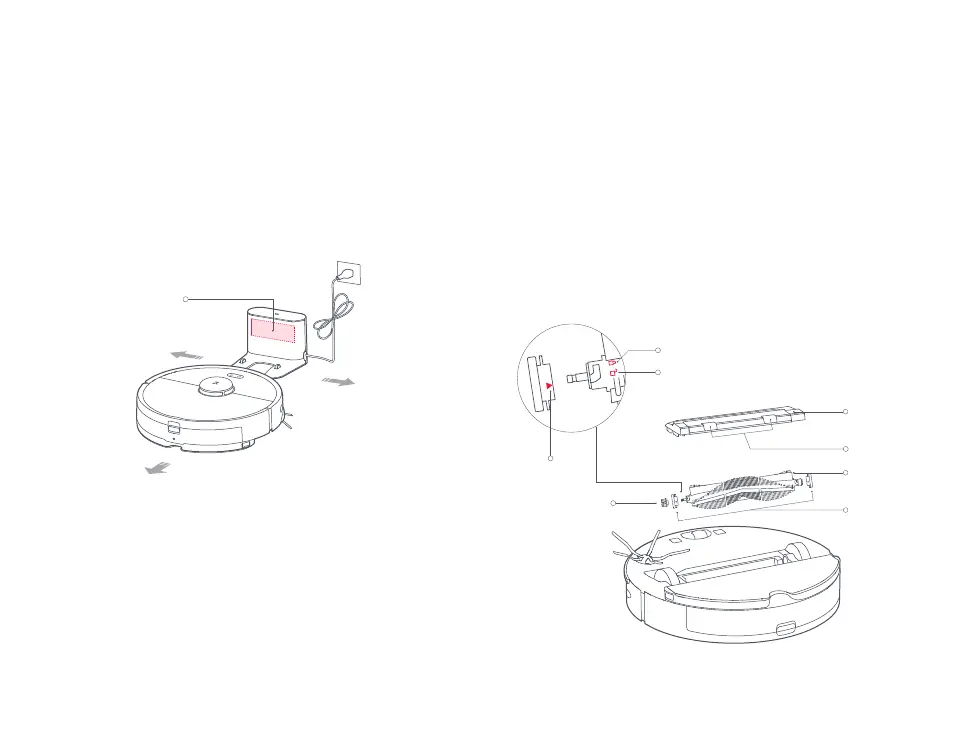Instructions for use Routine maintenance
Main brush
1. Turn the robot over then unlatch and remove the main
brush cover.
2. Take out the main brush, remove and clean its bearings.
3. Remove the main brush cap, rotating in the unlock direction.
4. Use the supplied main brush cleaning tool to remove any
entangled hair.
5. Re-install the cap and bearings following the lock direction.
6. Re-insert the main brush and replace the brush cover.
Main brush
cover
Latch
Main brush
cap
Main brush
Main
brush bearing
Alignment
mark
Lock direction
Unlock direction
21
Charging dock
The charging dock should be plugged in and placed against
a wall on level ground, with more than 0.5m (1.6ft) of
clearance on each side, and more than 1.5m (5ft) in front.
For the best experience when using the mobile app, place
the charging dock in an area with strong WiFi coverage.
Note:
Do not place the charging dock in direct sunlight or block the locator beacon;
otherwise, the robot may not be able to return to the charging dock.
Locator beacon
More than 0.5m(1.6ft)
More than 0.5m(1.6ft)
More than 1.5m(5ft)
Note:
Main brush replacement every 6-12 months is recommended.
*
Clean weekly
