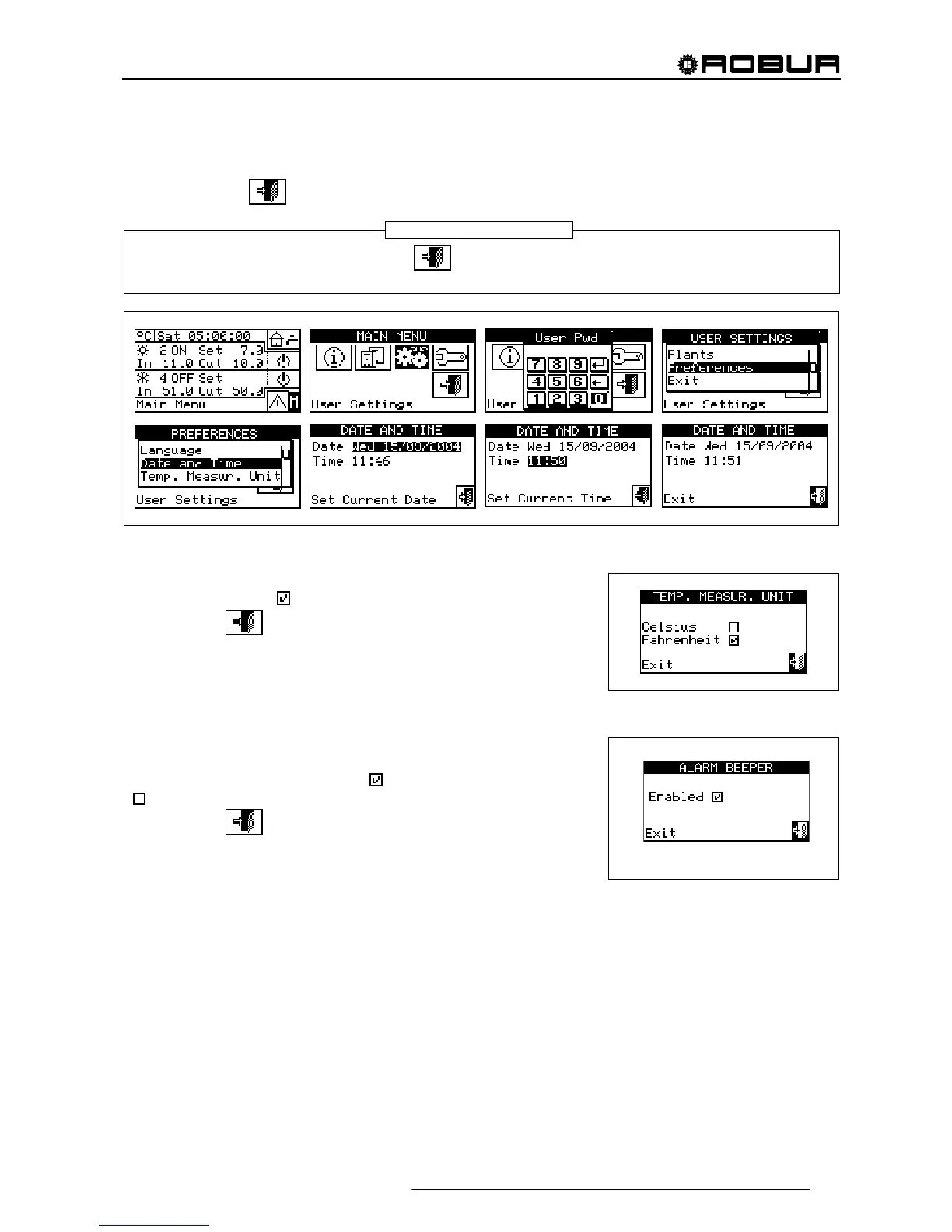Direct Digital Controller
Direct Digital Controller fw 4.013 – Ed. 01/2013 49
7 - Press the knob. The figure selected will start to flash.
8 - Turn the knob to change the value and press the knob to confirm.
9 - To exit, select
.
The clock is restarted once the exit button has been pressed and if at least one of the two fields has
been selected.
3.4.2.3 Temperature Measurement Unit
This screen shows the current temperature units. To modify the unit,
position the cursor on
and press the knob to confirm.
To exit, select
.
3.4.2.4 Alarm Beeper
The Direct Digital Controller is equipped with a beeper that is activated
each time an alarm regarding the operation of the units managed
occurs. To disable the beep select
and press the knob to visualise
.
To exit, select
.
NOTE