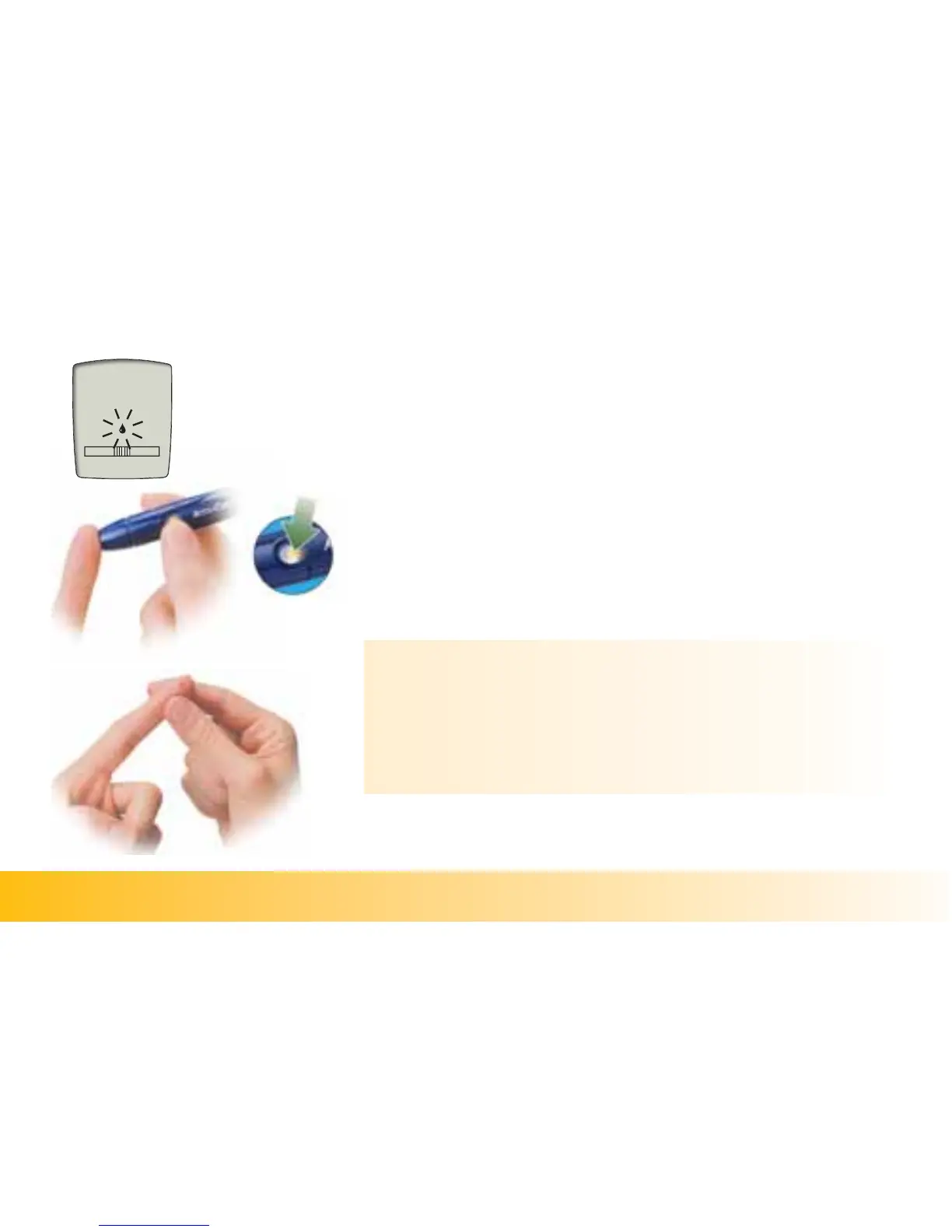25
Chapter 3: Testing Your Blood Sugar ACCU-CHEK Customer Care Service Center 1-800-858-8072
5. When you see the flashing blood drop, hold the lancet device
against the side of your fingertip and press the release
button.
6. Gently squeeze your fingertip to get a drop of blood.
Notes:
• Once the blood drop appears on the screen, you have 2
minutes to apply the drop of blood.
• If the test has begun and you still need to add more blood
throw the test strip away and start over.
