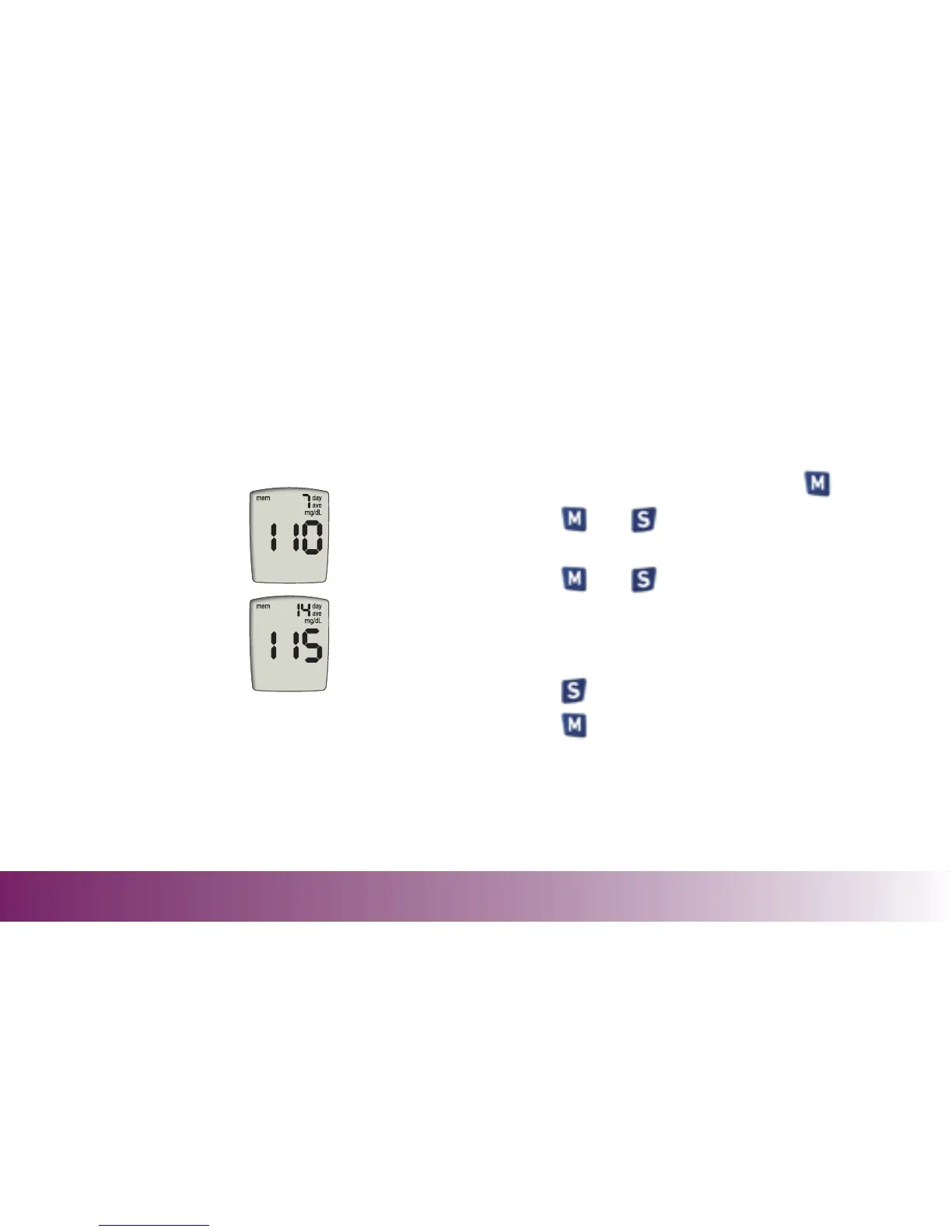36
Chapter 4: Using Your Meter’s Memory ACCU-CHEK Customer Care Service Center 1-800-858-8072
Viewing Trend Information
The ACCU-CHEK Active meter displays 7- and 14-day blood sugar averages. The time and date must be
set to use this feature.
1. With the meter off, press and release .
2. Press and at the same time to display
the 7-day average.
3. Press and again at the same time to
display the 14-day average. By repeating this
step, you can switch back and forth between
the 7-day and 14-day averages.
4. Press to return to memory.
5. Press to turn off the meter.
Example
▲
Example
▲
