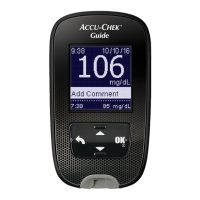48
Meter Maintenance and Troubleshooting
8
NOTE
• If the E-7 or E-9 error code still appears on the display after you have changed the batteries, remove
the batteries again, press for at least 2 seconds, then reinsert the batteries.
• The meter uses two 3-volt lithium batteries, coin cell type CR2032. This type of battery can be found
in many stores. It is a good idea to have spare batteries available.
• Always replace both batteries at the same time and with the same brand.
• Meter data is not lost when you replace the batteries.
Error Messages
WARNING
• Never make therapy decisions based on an error message.
• If you have any concerns or see any other error message, contact the Accu-Chek Customer
Care Service Center at 1-800-858-8072.
NOTE
• The error code and Err will alternate on the display for all coded error messages (E-1 through
E 14).
81265_08500142002_EN_Insides.indb 48 10/28/2019 1:55:04 PM
