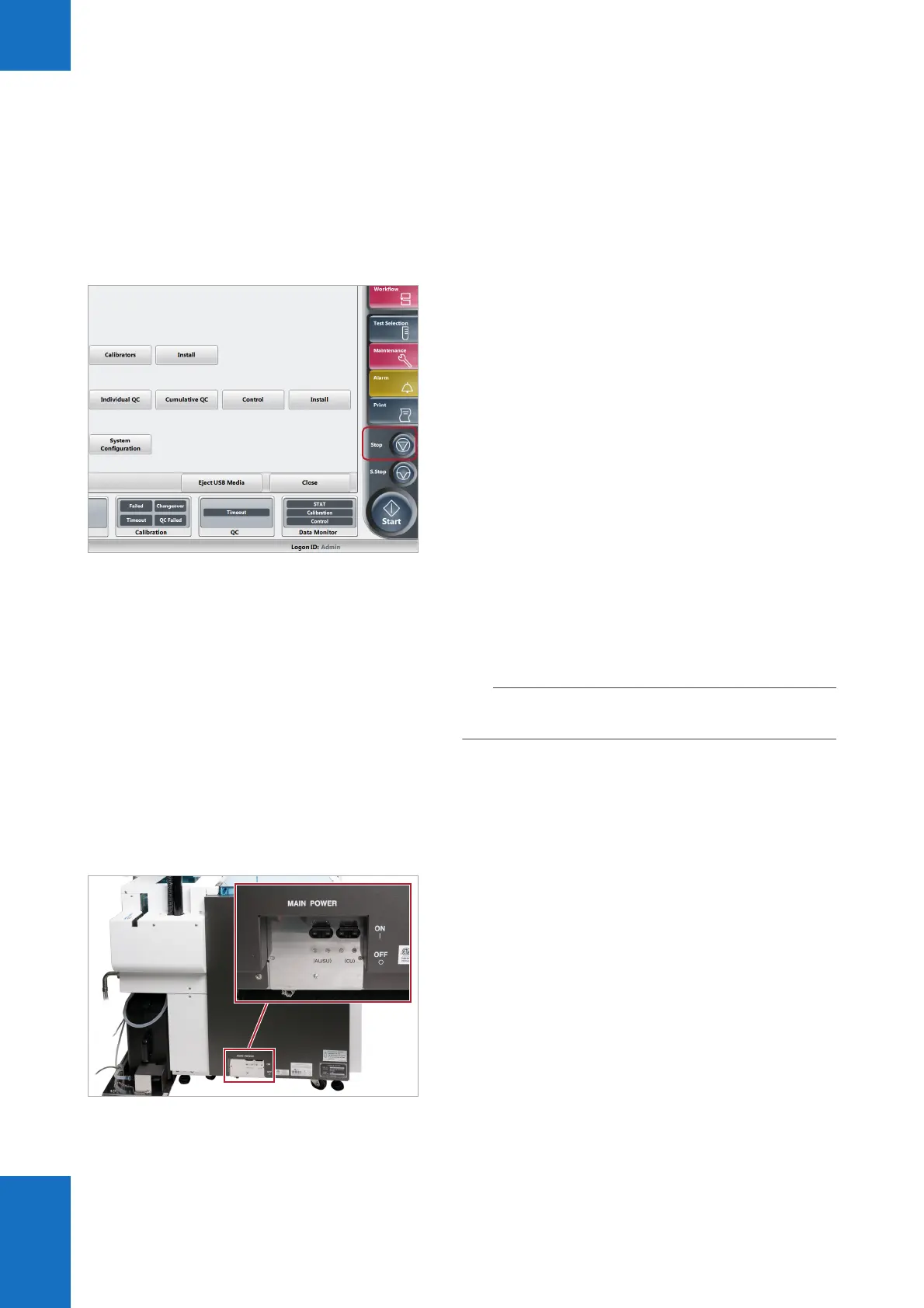Roche Diagnostics
cobas c 513 analyzer · Software Version 02-05 · Safety Manual · 6.0
38 Emergency stop
Emergency stop
To ensure mechanical safety, the system has an
emergency stop button in the software and circuit
breakers on the sampler unit.
To stop all movable parts, choose the Stop button from
the global buttons area. Do not use the OPERATION
POWER button on the sampler unit to stop the system.
Risk of losing sample data When you choose the Stop button, all movable parts stop
moving and the current run is aborted.
r Only press the emergency stop button in case of
emergency.
q After an emergency stop, reset the mechanical parts
of the analyzer. Perform the reset maintenance action.
Circuit breakers There are two main circuit breakers on the left-hand side
of the sampler unit. The AU/SU circuit breaker removes
power from the analyzer. The CU circuit breaker removes
power from the control unit.
If there is an internal failure of the system, the circuit
breakers self-release.
