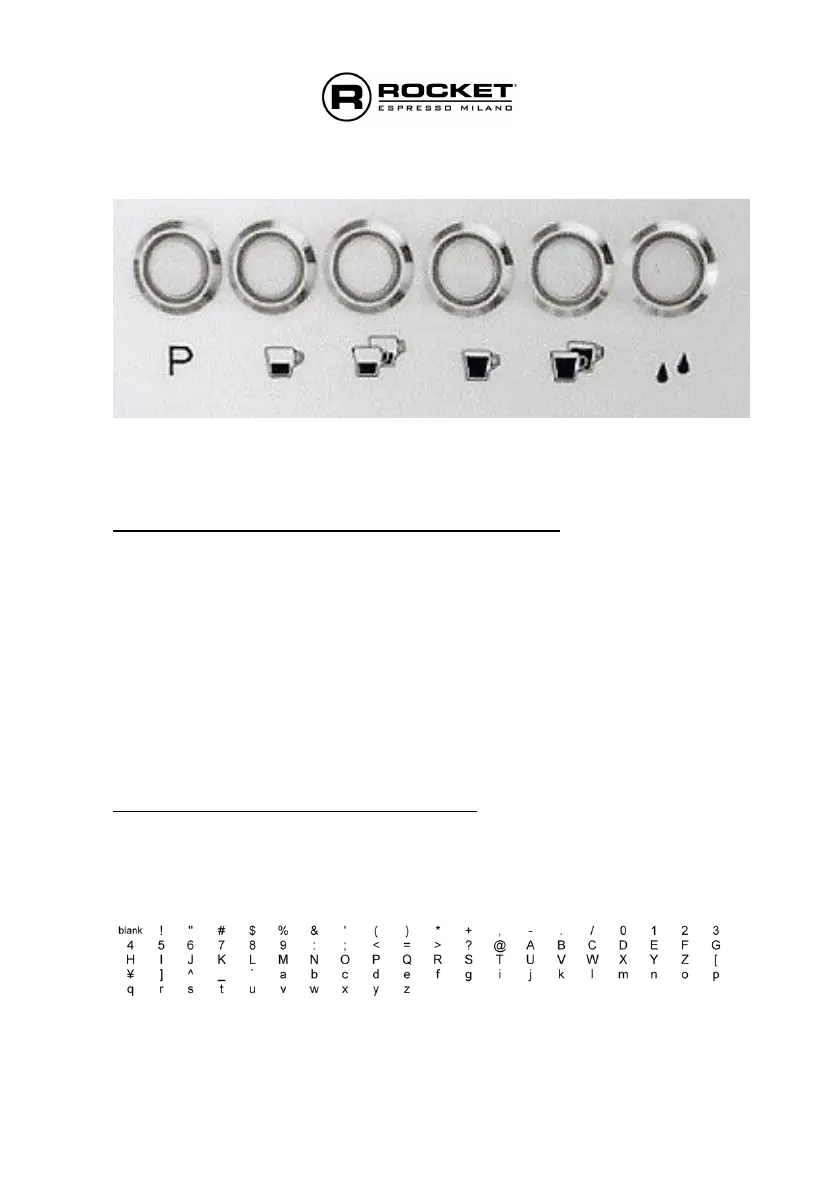_____________________________________________________________________________________________
© Rocket Espresso Ltd. RE series User Manual Ed. 07.2015. Specifications subject to change without notice.. Page 23
Programming by the authorized technician of Rocket RE A series machines
with automatic portion control (from serial number C1507…)
A B C D
How to enter the programming mode:
Note: Please do all settings on the left hand group only.
The machine must be turned on.
The display (Fig. 1, 12) must read “OFF”. How to get to the “OFF” mode:
While keeping depressed key “A”, depress key “D”. The display will read “OFF”.
Now depress key “A” again until the display reads the first programming step
(“language”). Now you are in the programming mode.
Please remember the following:
Key B and C are to change a setting. Key A is to confirm and to move to the next
setting.
The first parameter displayed when in programming mode is LANGUAGE.
Use key B or C to change language and press key A to confirm.
Now the display reads NAME (by default: “Enjoy”).
If you wish to change the name, please depress buttons B and C to move from one
letter, number or symbol to the other. When the desired one appears on top of the
blinking cursor, please depress button D. The blinking cursor will move forward
allowing setting the next letter, number or symbol.
When you are done, please depress “A” to confirm and switch to the next setting.
