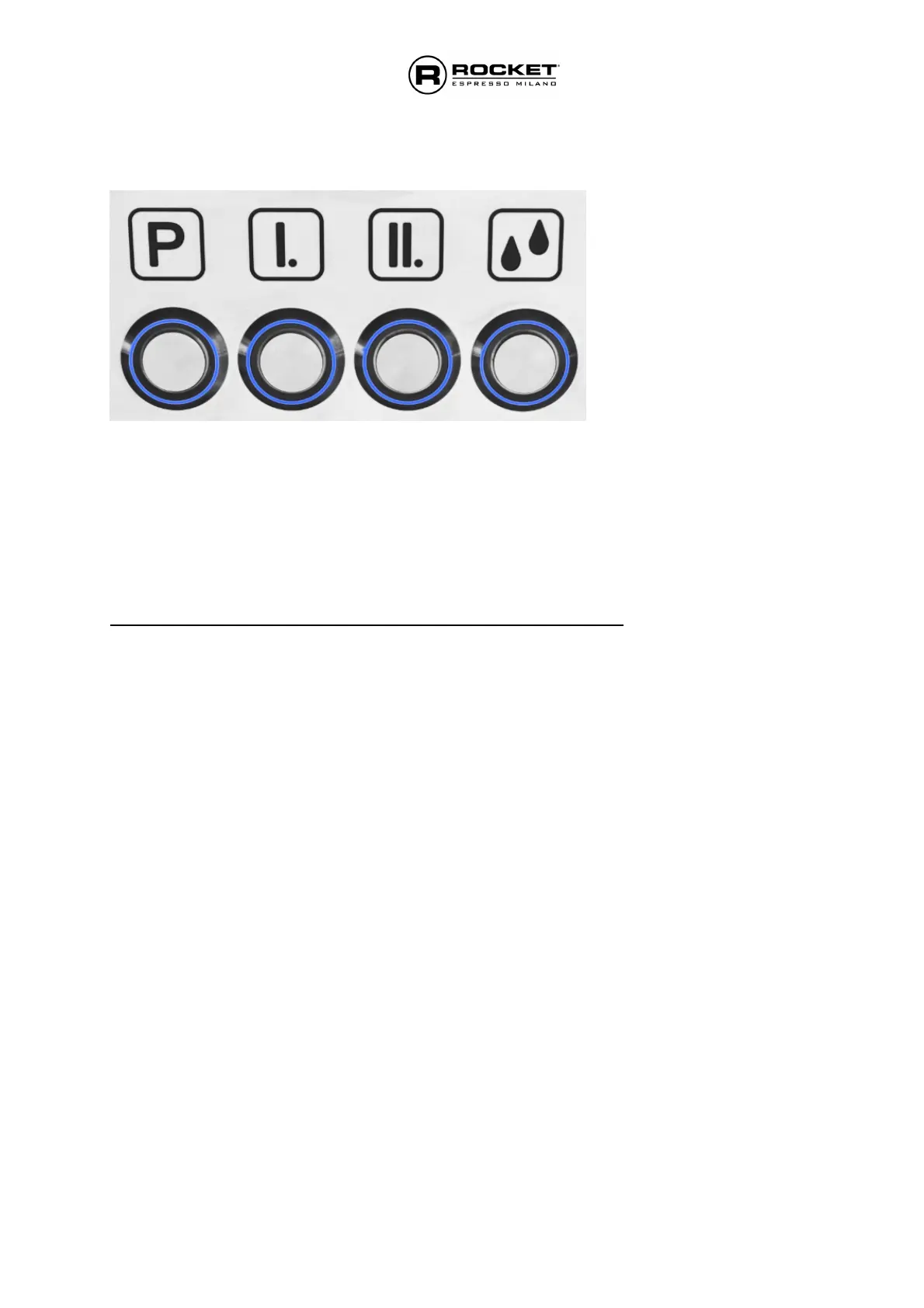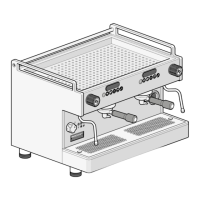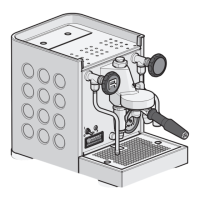______________________________________________________________________________________________________________________________________________
© Rocket Espresso Ltd. R9 series. User Manual Ed. 02.2016. Specifications subject to change without notice. Page 18
PORTION SETTING OF COFFEE AND HOT WATER PORTIONS
A B C D
The machine must be ready to operate.
Coffee dispensing keys are product keys “B” and “C” (please see above).
Key “D” is for hot water dispensing. Please note that hot water portions are time controlled. This means that
the quantity of hot water dispensed is related to the boiler pressure and can possibly vary.
To set the coffee portion keys please operate on machine’s left side group. The coffee portion settings made
on this left side group are automatically transferred also on the other groups of the machine. (You can, of
course, do the portion setting also individually for each group).
Please do the coffee portion settings under operating conditions with coffee (right quantity of freshly and
correctly ground coffee, correct tamping etc.).
How to proceed:
1. Keep “P” key (A) pressed until its LED is flashing.
2. Now press the coffee button (B or C) you wish to program. The product will be dispensed. When the
desired quantity of coffee has been dispensed, press again the product key you are in process to set.
Coffee dispensing will stop. The machine will remember the portion set for this key and dispense the
same quantity of coffee every time you press this product key.
3. When coffee product keys B and C are programmed, proceed to program the hot water dispensing key
(“D”). Please press this key. Hot water will be dispensed. When the correct quantity of hot water has
been dispensed, press this key “D” again to stop dispensing. The machine will remember the portion
(=dispensing time) set for this key on this group.
Please remember that the hot water portion must be set individually for each group, while the coffee
portions set on the left side group are automatically programmed also for the same product keys on the
other groups of the machine.
