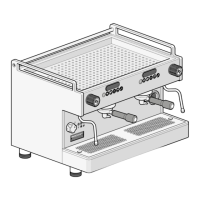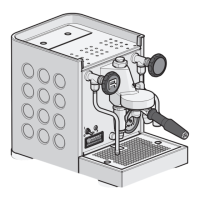______________________________________________________________________________________________________________________________________________
© Rocket Espresso Ltd. R9 series. User Manual Ed. 02.2016. Specifications subject to change without notice. Page 19
SETTING THE BREW BOILER TEMPERATURE OF EACH GROUP’S BREW BOILER (coffee water
boiler)
1. The brew boiler’s temperature must be set individually for each group. It is displayed on the group’s
display (fig. 1- pos. 15).
2. To set the temperature please press “P” and “D” (hot water) key of the group you wish to set.
3. Use keys “I:” and “II:” to increase or decrease the temperature which is displayed on the group’s
display.
4. Press “P” key again to confirm the setting.
Now proceed programming the next group (if needed).
TURNING OFF THE HEATING ELEMENT OF ONE OF THE BREW BOILERS
Each group of the machine comes with its own brew boiler. You can switch off the brew boiler (= brew
boiler heating) of a group if you do not want heating up all brew boilers of the machine.
Please proceed as follows:
1, Operate on the keypad of the group whose brew boiler you wish to turn off.
2. Press “P” and “II” on this group’s keypad to switch off the brew boiler of this group.
(To turn the brew boiler on again, please press “P” and “II.” button of this group again).

