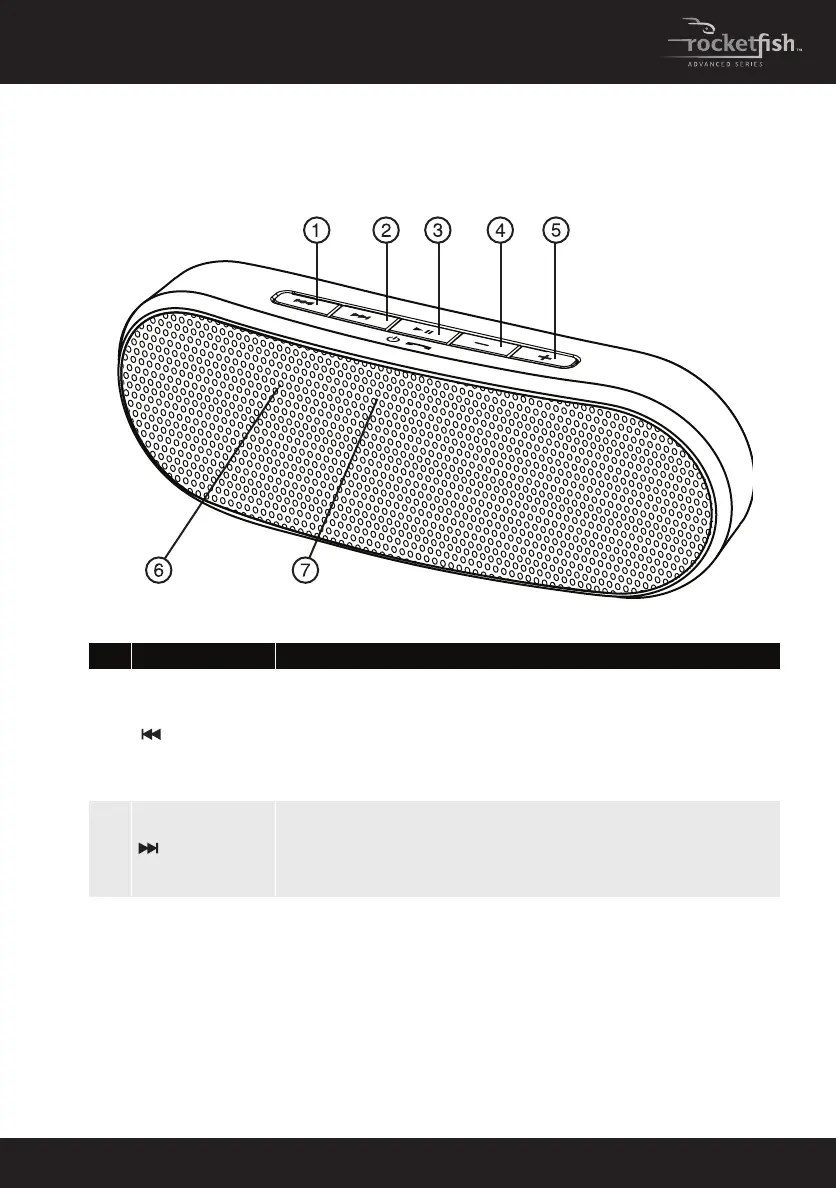5Bluetooth Wireless Speaker | RF-SPX15
Front
# Component Description
1 (previous)
When listening to music:
• Press to go to the beginning of the current track or to the
previous track, depending on how long the track has been
playing.
• Press and hold to fast reverse.
When on a phone call:
• Press to unmute the microphone.
2 (next)
When listening to music:
• Press to go to the next track.
• Press and hold to fast forward.
When on a phone call:
• Press to mute the microphone.
RF-SPX15_11-0753_MAN_V1_English.fm Page 5 Thursday, December 29, 2011 4:53 PM