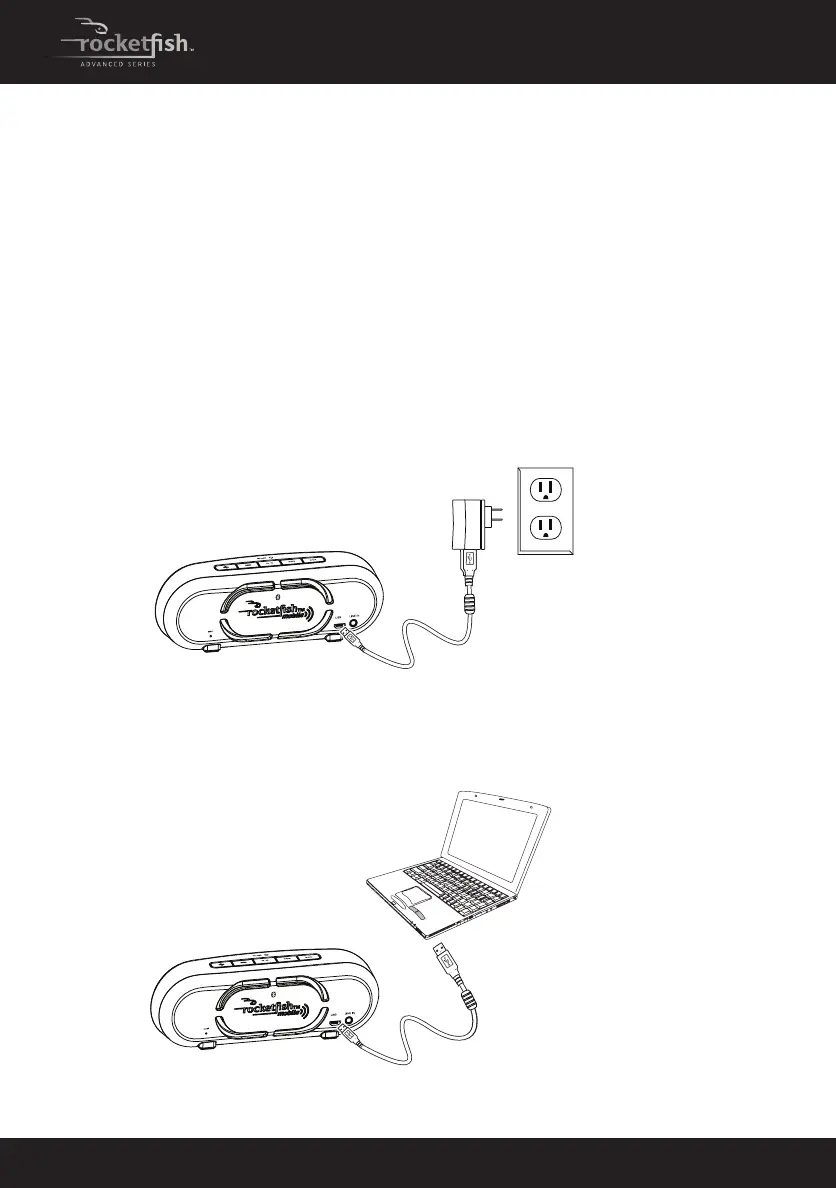8
Connecting your speaker
Charging the battery
Before using your speaker, you need to charge it for about four hours.
When the battery is fully charged, it provides up to 10 hours of music
playback and up to 720 hours of standby time.
The LED flashes blue while the battery is charging. When the battery
is fully charged, the LED lights solid blue.
To charge the battery:
• Connect one end of the USB charging cable into the USB port on
your speaker and the other end into the USB port on the AC
adapter. Plug the AC adapter into a power outlet.
OR
• Connect one end of the USB charging cable into the USB port on
your speaker and the other end into an open USB port on a
computer.
RF-SPX15_11-0753_MAN_V1_English.fm Page 8 Thursday, December 29, 2011 4:53 PM