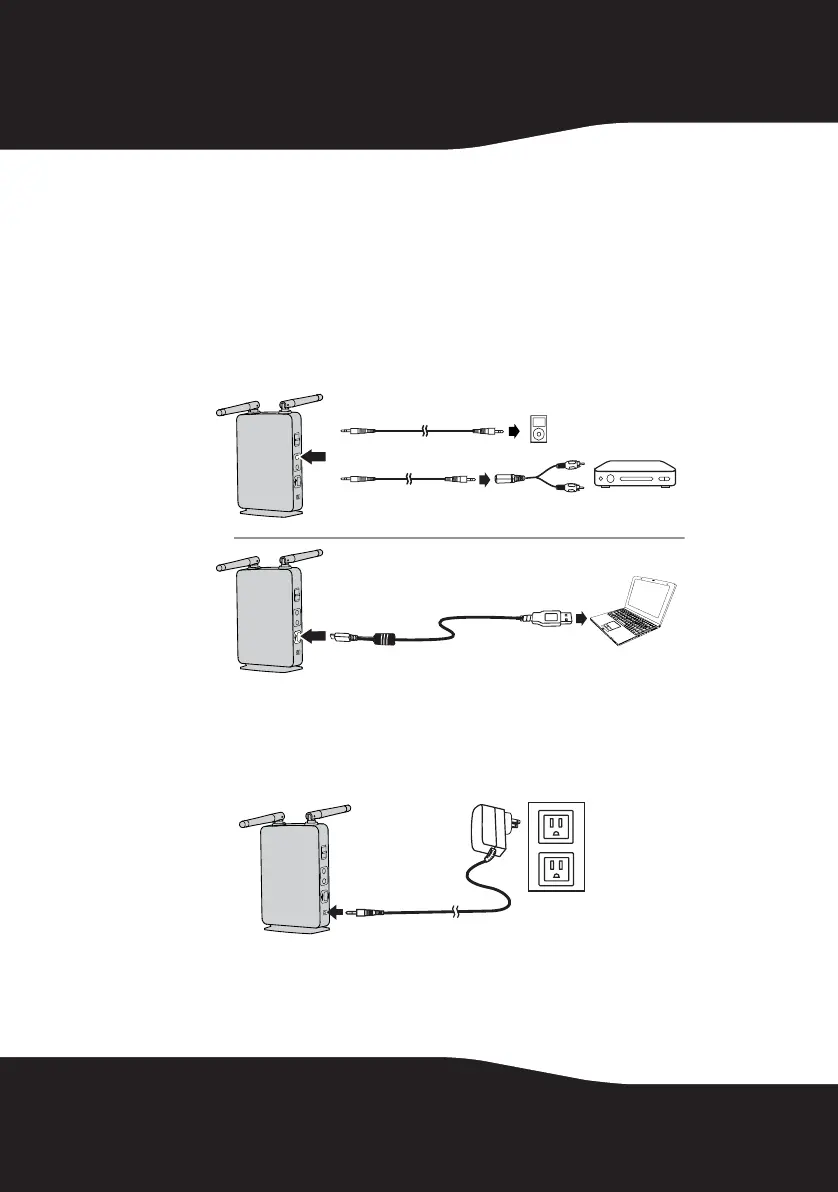16
Connecting your wireless sender/receiver
Note: Make sure that the device is located at least 18” from any WiFi router.
To connect the wireless sender/receiver to an audio source and AC power:
1 Connect your audio source to the LINE In jack or USB jack on the rear of
the sender, using the 3.5 mm audio cable or the USB cable. If necessary,
you can also use the 3.5 mm to RCA adapter, if your audio device uses
RCA-type line out connectors. You can select either USB-In or LINE-In
operation using the remote control, depending on which audio input
you are using.
2 Remember to turn the volume up on your source device to at least 80%
of its maximum volume if connected to a headphone output.
3 Connect the AC power adapter to the wireless sender/receiver and plug
into an AC power outlet. The wireless sender/receiver automatically
turns on and the power indicator turns green.
Notes:
- Make sure that the AC power outlet matches the wireless sender/receiver’s AC input
(100-240V) before connecting.
3.5 mm cable and 3.5 mm to RCA adapter (supplied)
To audio output jack
3.5 mm cable (supplied)
USB cable (supplied)
To USB jack
RF-RBWSO1_11-0202_MAN_V1.fm Page 16 Monday, May 2, 2011 11:46 AM