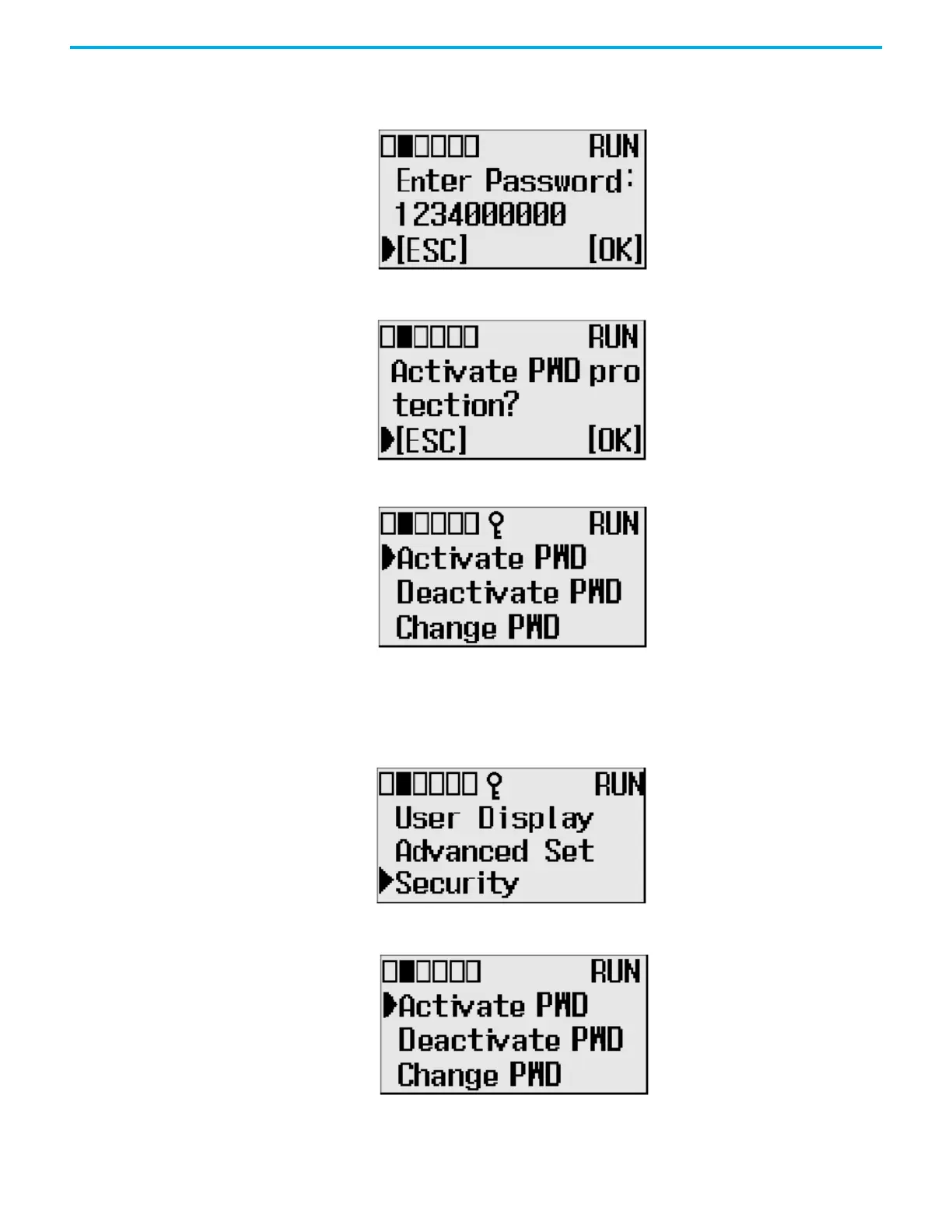118 Rockwell Automation Publication 1766-UM001O-EN-P - September 2021
Chapter 5 LCD and Keypad
4. Press Up or Down to change the digit and Left or Right to move the
cursor position. Enter the LCD Password up to a maximum of 10 digits.
In this example, the current LCD Password is allocated as 1234.
5. Press OK on the LCD keypad to set the entered password. A confirmation
screen displays.
6. Press OK to set and activate the LCD Password. When the Password is
activated a key symbol appears at the top of the display.
Activate the LCD Password
1. On the Main Menu, select Security by using the Up and Down keys on the
LCD keypad. If the menu items shown are not displayed on the Main
Menu screen, scroll down by pressing the Down key.
2. Select Security. If the LCD Password is set, the LCD Password
configuration menu screen displays.
