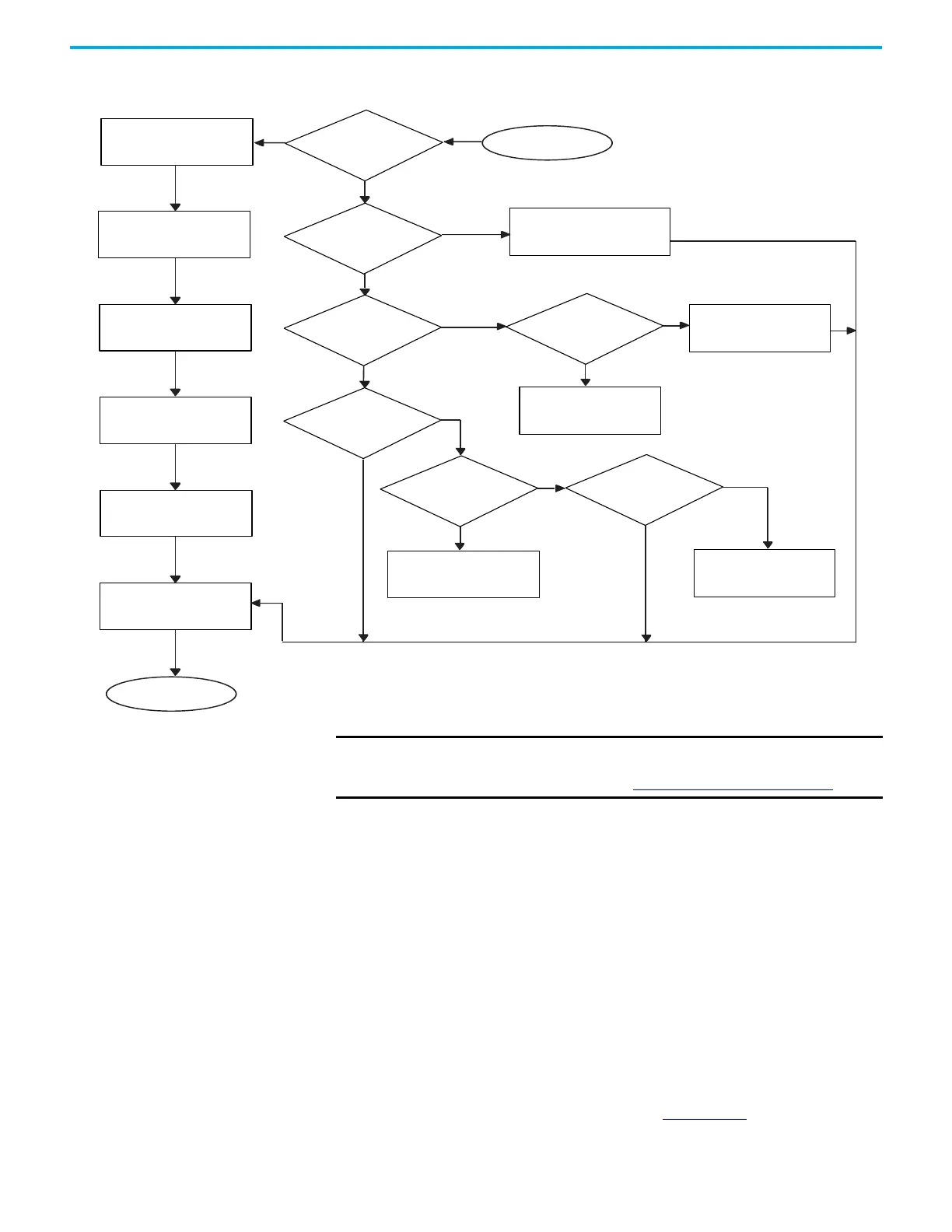156 Rockwell Automation Publication 1766-UM001O-EN-P - September 2021
Appendix C Troubleshoot Your System
Figure 70 - Error Recovery Model
Analog Expansion I/O
Diagnostics and
Troubleshooting
Module Operation and Channel Operation
The module performs operations at two levels:
• module level
•channel level
Module-level operations include functions such as power-up, configuration,
and communication with the controller.
Internal diagnostics are performed at both levels of operation. Both module
hardware and channel configuration error conditions are reported to the
controller. Channel over-range or under-range conditions are reported in the
module’s input data table. Module hardware errors are reported in the
controller’s I/O status file. See MicroLogix 1400 Programmable Controllers
Instruction Set Reference Manual, publication 1766-RM001
for more
information.
Identify the error code and
description.
Refer to page 206 for
probable cause and
recommended action.
Clear Fault.
Correct the condition
causing the fault.
Return controller to RUN or
any of the REM test modes.
Test and verify system
operation.
Refer to page 206 for
probable cause and
recommended action.
Is the Fault
LED on?
Is the RUN
LED on?
Is the Power
LED on?
Are the wire
connections tight?
Tighten wire connections.
Does the
controller have
power supplied?
Check power.
Refer to page 206 for
probable cause and
recommended action.
Is an input LED
accurately showing
status?
Refer to page 206 for
probably cause and
recommended action.
Is the error
hardware related?
Start
No
No
No
No
No
No
No
Yes
Yes
Yes
Yes
Yes
Yes
End
Yes
IMPORTANT From firmware revision 21.007 onwards, you can enable an automatic fault
recovery mechanism to recover the controller from 2H, 4H, 8H and 9H error
codes. For more information see Auto Reset Functionality on page 131.
