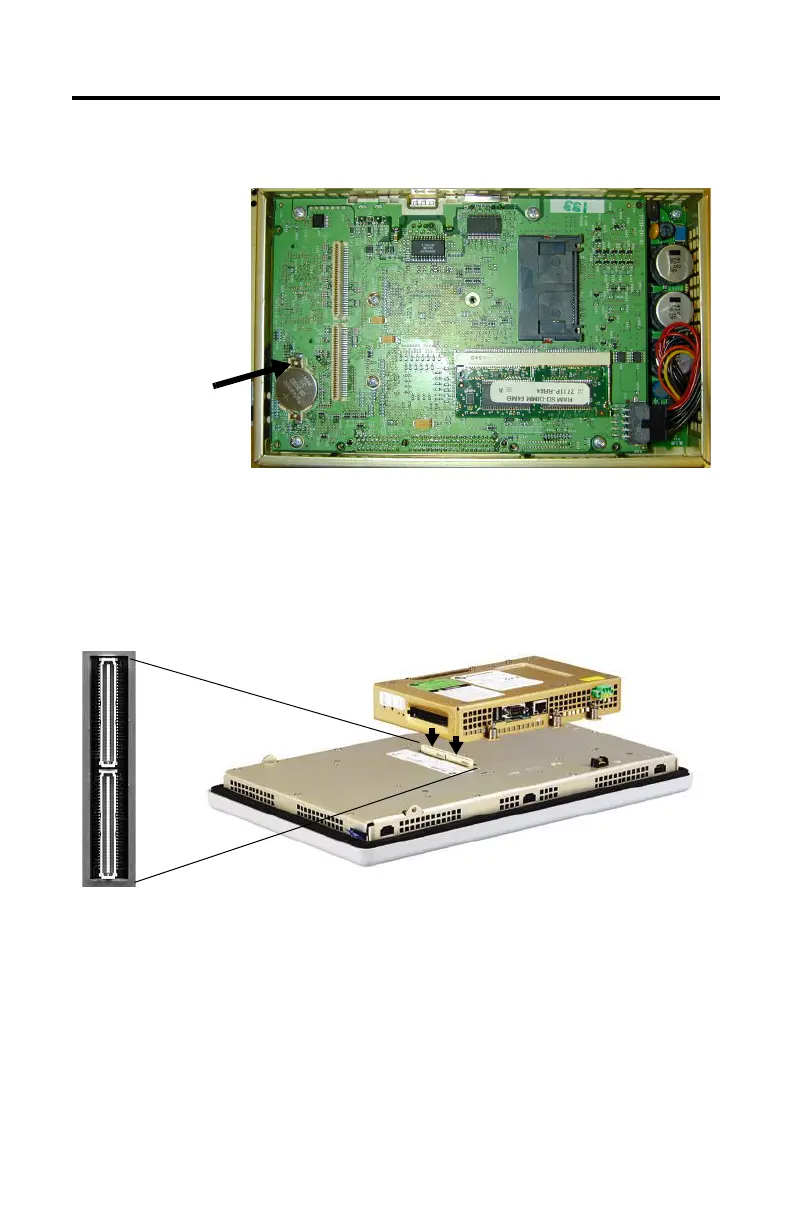10 Logic Module, Internal CompactFlash, and RAM
Publication 2711P-IN004J-EN-P - September 2009
6. Locate the battery on the circuit board.
7. Remove the battery by lifting up the side of the battery.
8. Insert the new battery.
9. Reattach the logic module by aligning the two connectors on the bottom of the
module with the connectors on the terminal.
10. Push down on the logic module until it is firmly seated.
11. Tighten the six captive screws that secure the logic module to a torque of 0.58 N•m
(5…7 lb•in).
12. Reattach the communication module, if necessary, and tighten the four screws to a
torque of 0.58 N•m (5…7 lb•in).
Lift up the edge of the
battery indicated by
the arrow.
www.aotewell.com sales04@aotewell.com
