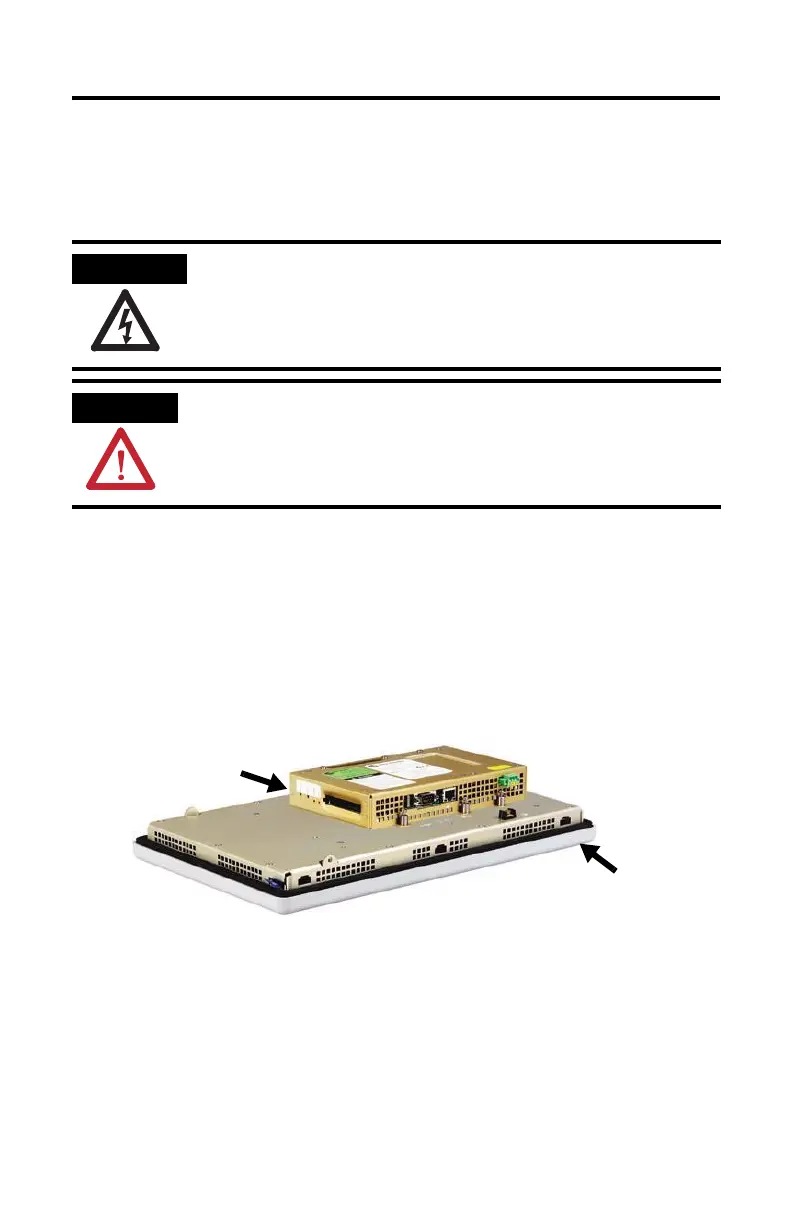Logic Module, Internal CompactFlash, and RAM 3
Publication 2711P-IN004J-EN-P - September 2009
Safety Precautions
Before installing or replacing components and modules, disconnect power from the terminal.
During the installation, be careful not to touch any of the exposed electronic components.
About the Logic Module
The logic module has these features:
• Status indicators
• Input power, DC or AC
• Ethernet port, serial port, two USB ports, CompactFlash card slot
• RAM and internal CompactFlash with firmware or operating system
Logic modules are available as separate catalog numbers for field installation and are shipped
with or without memory installed. If RAM and internal CompactFlash are ordered separately,
you must install these components before attaching the logic module to the display module.
SHOCK HAZARD
Disconnect all power from the terminal before installing or replacing any components.
Failure to disconnect power may result in electrical shock or damage to the terminal.
ATTENTION
Be careful when touching any of the exposed electronic components to prevent damage
from electrostatic discharge (ESD). Work in a static free environment and wear a properly
grounded ESD wristband.
Logic Module
Display Module
www.aotewell.com sales04@aotewell.com
