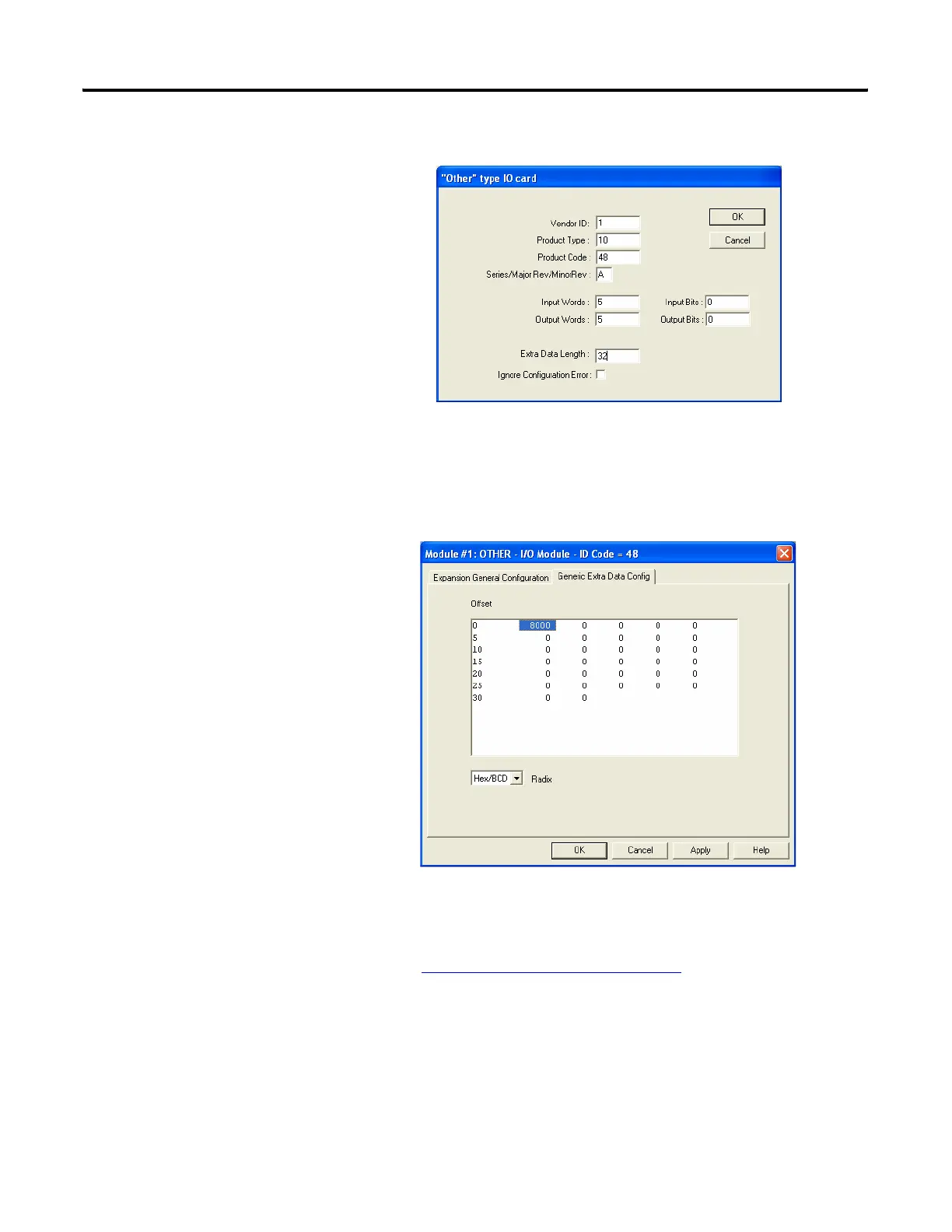Publication 1769-UM020A-EN-P - December 2009 59
Module Addressing and Configuration with MicroLogix 1500 Controller Appendix B
7. Enter the module identification parameters as shown.
8. Configure the module's channels by double-clicking the
newly-added module and then clicking the Generic Extra Data
Config tab.
9. Change the Radix to Hex/BCD.
10. Enter each of the 32 Configuration Data File words (in
hexidecimal format) as required.
See Configuration Data File
on page 33 for details on setting up
the configuration data.
11. When you are finished entering the data, click Apply and then
OK.
12. Download the project to the MicroLogix 1500 controller.
